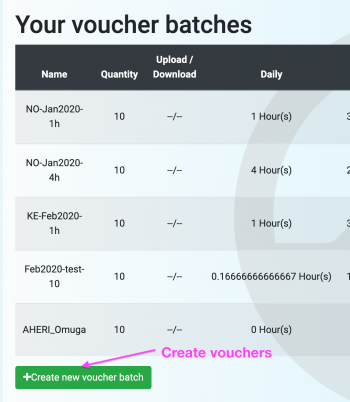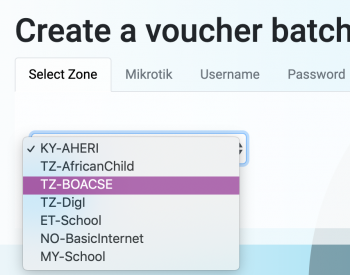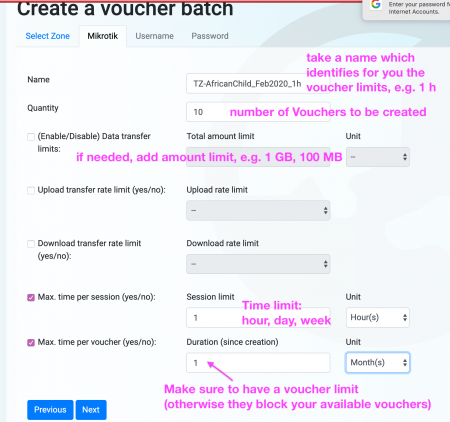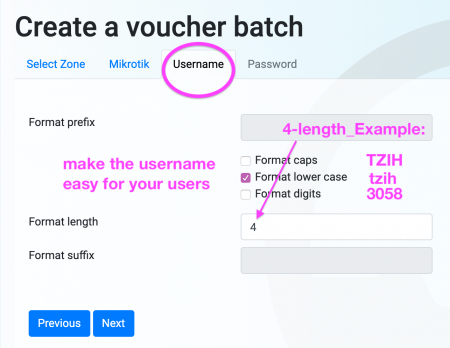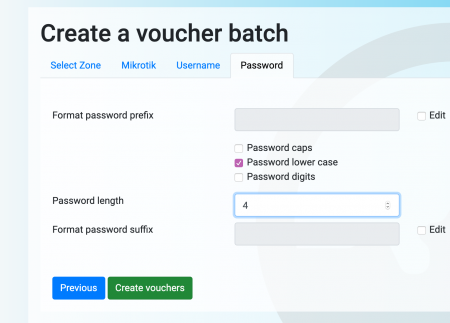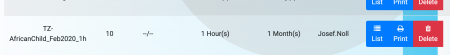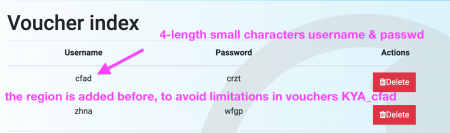Difference between revisions of "BasicInternet:Voucher Platform"
From its-wiki.no
Josef.Noll (Talk | contribs) |
Josef.Noll (Talk | contribs) (→Create Vouchers) |
||
| Line 6: | Line 6: | ||
== Create Vouchers == | == Create Vouchers == | ||
| − | [[File:Select_Region.png| | + | [[File:Select_Region.png|350px|right|Select Region]] |
In every area we have a voucher administrator who can log-in on the voucher platform. This person has the authority to create vouchers for his region, e.g. | In every area we have a voucher administrator who can log-in on the voucher platform. This person has the authority to create vouchers for his region, e.g. | ||
| Line 16: | Line 16: | ||
| − | [[File:2-Voucher_limits.png|450px | + | [[File:2-Voucher_limits.png|450px|Voucher Limits]] |
Revision as of 16:53, 23 February 2020
| Voucher Platform | |||||||
|---|---|---|---|---|---|---|---|
|
Voucher Platform for Basic Internet
Our team at Mondragon University have created the Voucher Platform for Basic Internet. The Voucher platform is available as https://voucher.basicinternet.org
Create Vouchers
In every area we have a voucher administrator who can log-in on the voucher platform. This person has the authority to create vouchers for his region, e.g.
- Catherine for TZ African Child
- Rashid for TZ BOACSE
- Barrack for Aheri
Click on the Create Voucher to start voucher creation
Role administration
- Limited Administrator - for voucher creation of the region
- Zone Administrator - for creation of Limited Administrators and for creation of Zones
- Super Administrator (for platform administration)
Technical details
The goal of the platform is to create an IP-domain specific voucher sets, e.g. Kinderdorf, Kigali, Kenya, Uganda, Tanzania. This is accompanied by a prefix added to the vouchers.
- Add a hidden string to identify the origin of the vouchers.For example, let's consider the following voucher "TFOP" for the Kinderdorf. During the voucher creation process, I would add "_Kinderdorf" to all vouchers. That would give us "TFOP_Kinderdorf" as result.
In order to have the solution up and running, we will need to modify the login page for each site, so that each login web page automatically adds the site related string. Thus, users will only need to introduce TFOP and the web page will append "_Kinderdorf" before sending the information to the radius server.
- Adminstrator login for ordering vouchers, specification of vouchers (out of a list)
- pattern (alphanumeric, length)
- first character
- validity (time, amount of data, validity e.g. 1 year)
see more in talk page