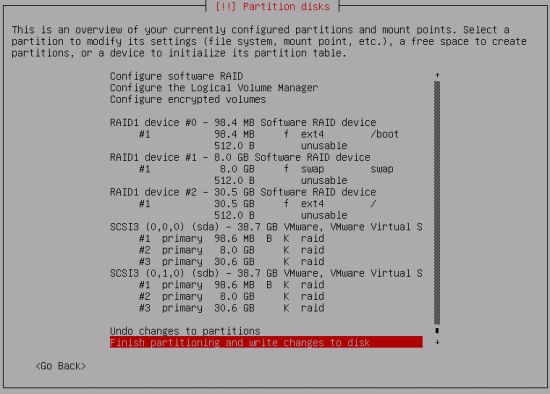Nextelco:Application Server
Application Server
The application server is a combination of different services which are necessary for the management of user accounts and devices which provide connectivity to end-users. This are the services offered by the application server:
- AAA server: provides end-users and devices Authentication, Authorization and Accounting.
- Billing server:
- DHCP server: provides different range IP addresses depending on the requesting device.
- DNS server: provides easy to remember names for devices which compose the service network. Specially interesting for device management and maintenance.
- Web server: this service will provide the necessary interface to deal with the voucher system.
- DB server: data base service is necessary to keep all accounting information in a centralized place and access it whatever the service we are using to manage users.
- Management server: composed by Network Management System (NMS) for Radio Access Network (RAN) and RCMS for Base Station (BS) view and configuration.
- Maintenance server: different and necessary services for network maintenance such as TFTP, SYSLOG, Time service (NTP), Speed test and File sharing.
The Application Server could be one or a combination of several physical servers. Each server could hold just one machine or a combination of different virtual machines. This will be decided depending on physical servers availability as well as their resources.
System installation
The application server has the following hardware characteristics:
- Intel Xeon 3.2GHz x 4
- 4GB RAM
- Three network interfaces
- Two Ethernet copper
- One fiber
- Two 36GB identical hard drives
Regarding the software, it is based on Debian GNU/Linux 7.5 (wheezy) distribution. Due to fact that the server has two equal hard drives, during Debian installation software based RAID1 has been set up. These are the partitions:
- 1 -> 100MB /boot
- 2 -> 8 GB swap
- 3 -> Rest /
The configuration of RAID1 has been done according to this web page RAID on debian.
However there are more useful web pages:
After Debian installation it is important to set up GRUB on both hard drives. To do that this is the command that has been used:
#dpkg-reconfigure -plow grub-pc
Additionally, if we want to check RAID status we use this command:
#cat /proc/mdstat
It is convenient to install a SSH server in order to access the server remotely for any reason. These are the steps followed to install the SSH server:
- Install openssh-server together with blacklisted RSA and DSA keys
- It is convenient to set up shared keys based log in. This increases the security level together with the deny of root login and password-based authentication.
- Generate in the local machine a RSA key pair.
- Copy on the server the generated public key.
- Edit openssh-server configuration
- Restart sshd server
- In order to access the server through SSH this is the necessary command.
#apt-get install openssh-server openssh-blacklist openssh-blacklist-extra
$ssh-keygen -t rsa
$scp path_to_RSA_key username@server:/home/username/.ssh/authorized_keys
#vi /etc/ssh/sshd_config -- change #AuthorizedKeysFile %h/.ssh/authorized_keys -- to AuthorizedKeysFile %h/.ssh/authorized_keys -- change: #PasswordAuthentication yes -- to PasswordAuthentication no -- change PermitRootLogin yes -- to PermitRootLogin no
#invoke-rc.d ssh restart
$ssh -i path_to_id_rsa(private) username@server
Return to Technology page.