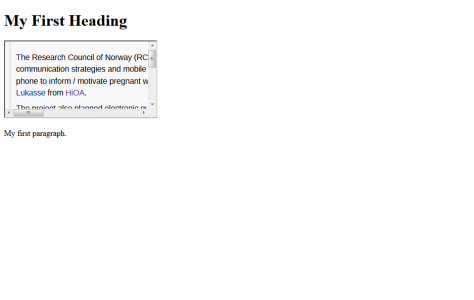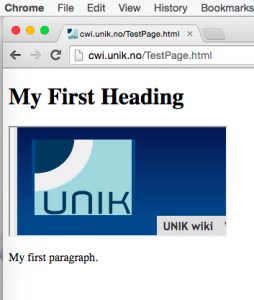Difference between revisions of "Issues:004"
Josef.Noll (Talk | contribs) |
|||
| (10 intermediate revisions by 2 users not shown) | |||
| Line 1: | Line 1: | ||
{{Issue Template | {{Issue Template | ||
|Headline=Inclusion of Wiki content on regular web pages | |Headline=Inclusion of Wiki content on regular web pages | ||
| − | |Issue Status= | + | |Issue Status=Closed |
|Issue Type=Enhancement | |Issue Type=Enhancement | ||
|Priority=Normal | |Priority=Normal | ||
|Description=Hide header and footer when including pages in regular web pages. | |Description=Hide header and footer when including pages in regular web pages. | ||
|Page Link=http://cwi.unik.no/TestPage.html | |Page Link=http://cwi.unik.no/TestPage.html | ||
| − | |Screenshot=Screen Shot 2015-09-09 at 14.45.59.png | + | |Screenshot=Screen Shot 2015-09-09 at 14.45.59.png |
|Created By=Josef.Noll | |Created By=Josef.Noll | ||
| − | |Creation date= | + | |Creation date=2015/09/10 |
}} | }} | ||
{{Response Template | {{Response Template | ||
| − | |Response=I added [[Template:Gravid_About]] to include a page, and | + | |Response=I added [[Template:Gravid_About]] to include a page, and included them through iframe in a normal html page: TestPage.html. The result is not as expected, the inclusion still shows header and footer. I had expected to see only the text |
| + | |Response Page Link=http://cwi.unik.no/TestPage.html | ||
|Response Date=2015/09/09 | |Response Date=2015/09/09 | ||
|Response By=Josef.Noll | |Response By=Josef.Noll | ||
}} | }} | ||
{{Response Template | {{Response Template | ||
| − | |Response= | + | |Response=Hi Josef. |
| − | |Response Date=2015/09/ | + | |
| + | What browser are you seeing the header and footer? If I open in Firefox, IE and Chrome I only see the text in the iFrame (see attached screenshot). | ||
| + | |Response Screenshot=Screenshot-cwi_unik_no_2015-09-23_09-09-31.png | ||
| + | |Response Date=2015/09/23 | ||
|Response By=Neill | |Response By=Neill | ||
| + | }} | ||
| + | {{Response Template | ||
| + | |Response=Hi Neill, | ||
| + | I have now tested in Opera, Vivaldi, Chrome, and Safari. | ||
| + | All of them have the header with them. | ||
| + | Mac OS issue? - I can't believe that the OS affects the view in the browser. | ||
| + | Have I forgotten something in the Wiki as packages? | ||
| + | |Response Page Link=http://cwi.unik.no/TestPage.html | ||
| + | |Response Screenshot=Screen Shot 2015-09-26 at 20.43.14.png | ||
| + | |Response Date=2015/09/26 | ||
| + | |Response By=Josef.Noll | ||
| + | }} | ||
| + | {{Response Template | ||
| + | |Response=Hi Josef. | ||
| + | |||
| + | Something really weird going on here! On my Linux and Windows systems I do not see the header. I was suspicious that Opera may have been ignoring the CSS, but would not expect WebKit based browsers to. | ||
| + | |||
| + | |||
| + | However, I've just tested on a borrowed Air and the header is showing as you say. I'll have to further investigate. It must be something to do with the way WebKit handles iFrames. Unfortunately differences between browser engines are all to common :( | ||
| + | |Response Date=2015/10/05 | ||
| + | |Response By=Neill | ||
| + | }} | ||
| + | {{Response Template | ||
| + | |Response=Okay, something really odd going on here. It works if you are logged into the CWI site. But if you are not logged in, the CSS is ignored and you see the header etc. Never seen that before! It must be something to do with the skin. | ||
| + | |||
| + | I will investigate further. | ||
| + | |Response Date=2015/10/05 | ||
| + | |Response By=Neill | ||
| + | }} | ||
| + | {{Response Template | ||
| + | |Response=Oh my, this was really very simple in the end! If you are logged in, it will use the skin you have set in your preferences by default. In my case I'd set the BIF skin as the default so I could test it. | ||
| + | For everyone else it will pick up the default skin for the page. As the Template:Gravid_About page resides in the main namespace, the default skin is the CWI one. So the CSS I told you to use was to hide the header etc for the BIF skin. Result - logged in as me the header etc is hidden, logged out default skin it was not. | ||
| + | I have simply added CSS on the template to hide the elements on the CWI skin. All seems to be working now :) | ||
| + | |Response Date=2015/10/05 | ||
| + | |Response By=Neill | ||
| + | }} | ||
| + | {{Response Template | ||
| + | |Response=Dear Neill, | ||
| + | you are fantastic - yes, it works... | ||
| + | I was so puzzled, as I did not understand what was going on. Why did I see the header/footer, but not you. Really puzzling... | ||
| + | And I would have never guessed that it was the login which made us failed | ||
| + | Thanks so much | ||
| + | Josef | ||
| + | |Response Date=2015/10/07 | ||
| + | |Response By=Josef.Noll | ||
}} | }} | ||
Latest revision as of 14:07, 7 October 2015
| Go to Issue Log page | ||||||||||||||||||||
|
|
|
|
|
|
|
|