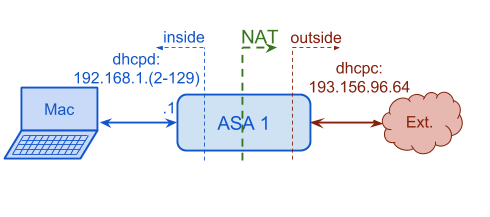Difference between revisions of "Nextelco:ASA dhcp"
From its-wiki.no
| Line 6: | Line 6: | ||
| − | + | So first we will start with the external or outside interface. | |
| + | <ol> | ||
| + | <li>The fist step is to shutdown the ethernet and vlan 2 interfaces</li> | ||
| + | ASA1(config)#interface ethernet 0/0 | ||
| + | ASA1(config-if)#shutdown | ||
| + | ASA1(config-if)#interface vlan 2 | ||
| + | ASA1(config-if)#shutdown | ||
| + | <li>Then, we set vlan 2 interface to obtain the IP address through DHCP, together with the default route.</li> | ||
| + | ASA1(config-if)#ip address dhcp setroute | ||
| + | <li>Additionally, we set interface name and security level</li> | ||
| + | ASA1(config-if)#nameif outside | ||
| + | ASA1(config-if)#security-level 0 | ||
| + | <li>Lets turn on the interfaces and set interface ethernet 0/0 to use vlan 2</<li> | ||
| + | ASA1(config-if)#no shutdown | ||
| + | ASA1(config-if)#interface ethernet 0/0 | ||
| + | ASA1(config-if)#switchport access vlan 2 | ||
| + | ASA1(config-if)#no shutdown | ||
| + | ASA1(config-if)#exit | ||
| + | </ol> | ||
Return to [[Nextelco:Phase_1|Phase 1]] page. | Return to [[Nextelco:Phase_1|Phase 1]] page. | ||
Revision as of 12:34, 30 May 2014
ASA DHCP
Lets configure ASA in order to obtain automatically an IP address in its outside interface and be the dhcp server for those nodes sitting behind inside interface. We assume that ASA has already been configured in the last steps. This is the configuration we would like to setup.
So first we will start with the external or outside interface.
- The fist step is to shutdown the ethernet and vlan 2 interfaces
- Then, we set vlan 2 interface to obtain the IP address through DHCP, together with the default route.
- Additionally, we set interface name and security level
- Lets turn on the interfaces and set interface ethernet 0/0 to use vlan 2</
- ASA1(config-if)#no shutdown ASA1(config-if)#interface ethernet 0/0 ASA1(config-if)#switchport access vlan 2 ASA1(config-if)#no shutdown ASA1(config-if)#exit
ASA1(config)#interface ethernet 0/0 ASA1(config-if)#shutdown ASA1(config-if)#interface vlan 2 ASA1(config-if)#shutdown
ASA1(config-if)#ip address dhcp setroute
ASA1(config-if)#nameif outside ASA1(config-if)#security-level 0
Return to Phase 1 page.