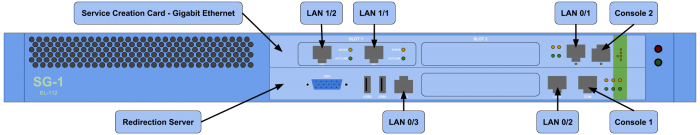Nextelco:CNOC Norway
The Runcom CNOC available in Norway is composed by two components, each one installed in a different front slot.
- In the first slot there is the SCC-GEth (Service Creation Card - Gigabit Ethernet) module.
- In the second slot there is the RDS (Redirection Server) module.
The following figure shows how is the CNOC physically.
Getting access
As it is shown in the previous figure, both components or modules, have several ethernet connections as well as a console ports. Console ports are intended to be the first way of getting access, which requires local presence, however none of the components is answering by this port.
The default configuration allows to get access through console ports, however, these CNOC has been already manipulated and that is why console ports are not responding.
The second option to get access is using ethernet ports and by telnet or ssh. For that purpose is necessary to now which is the IP address of the port. Since CNOC was already configured that is not an straight forward action. To solve that issue there are two possible solutions:
- With a tool such as NMAP (Network exploration tool), which can be used to analyze all possible IP addresses and try to find to which ones does the CNOC answer
- If the CNOC provides an IP address, try to use Wireshark (Packet analyzer tool) to figure out which is the IP address of the DHCP server.
During the first access the second option was used. That solution provide us the IP address of the DHCP server, which in this case is 192.168.0.3. Unfortunately, not telnet neither ssh were able to get access.
After scanning several IP ranges and trying both telnet and ssh, finally we got access.
- To connect to the first module, the SCC-GEth, it is necessary to connect to the LAN 1/1 port and use telnet to 192.168.11.3 IP address. Then we need the default credentials to get access.
telnet 192.168.11.3
- To connect to the second module, the RDS, it is necessary to connect to the LAN 0/3 port and use ssh to 192.168.11.4 IP address.
ssh te@192.168.11.4
Hardware & Software specifications
These are hardware and software specifications of the SCC module:
CNOC> show version hardware Module Num Part No. Serial No. Slot --------- --- ---------------- ---------- ---- Backplane 1 710-200-0 Rev 0 0 SCC-GEth 2 650-045 Rev 2 906771 1
CNOC> show version software Module Num Application -------- --- ------------------------- SCC-GEth 1 13.0 Dec 11 2012 16:45:56
CNOC> show version pack Pack Image Name: V130_7055_PM Version: V13.0 December 11 2012 17:19:28 Size: 1951170 byte Pack Components: Main Image Version: 13.0 Dec 11 2012 16:45:56 Main Description: Service Creation File GOS.ini Image Version: V13.0 File Description: INI for GOS File V130.mib.zip Image Version: version File Description: SCC MIB
These are hardware and software specifications of the RDS module:
RDSHost> show version hardware Module Num Part No. Serial No. Version ------ --- -------- ---------- ---------------- RDS 1 780-002 D0C9BA9DE8 V2.0_RDS_1866.717
RDSHost> show version software Module Num Version ------ --- ------------- RDS 1 V4.1.10.0_RDS Kernel 2 2.4.32
RDSHost> show version pack Pack Image Name: RDS_4_1_10 Version: V4.1.10.0_RDS_pack Size: 0 Pack Components: Kernel Version: 2.4.32 EDS Version: V4.1.10.0_RDS
Predefined Configuration
The CNOC came with the following configuration:
CNOC> write terminal # version: 13.0 Dec 11 2012 16:45:56 interface loopback 1 10.0.2.1 255.255.255.255 interface loopback 2 10.0.3.1 255.255.255.255 interface loopback 3 192.168.101.1 255.255.255.255 interface ethernet 0\1 77.40.168.13 255.255.255.128 auto interface ethernet 1\1 192.168.11.3 255.255.255.0 auto interface ethernet 1\2 192.168.0.3 255.255.255.0 auto mtu 1544 password viewer Tw)wtx- password operator Tw)wtx- password superuser WoH password technician Koz!# password pre-authentication +k(~#i+^#43\,6 def-service-auth ppp-auto authentication user internal authentication user name ANY service NIP_WALLED authentication user name bronze password bronze service NIP_Bronze authentication user name gold password gold service NIP_Gold authentication user name platinium password platinium service NIP_Platinium authentication user name botoure2 password botoure authentication user name botoure3 password botoure3 service NIP_Bronze authentication user name botoure4 password botoure4 service NIP_Gold radius-server key ggcon access-list snmp-permit 0.0.0.0 0.0.0.0 access-list eds-permit 91.207.159.21 255.255.255.255 access-list eds-permit 192.168.11.4 255.255.255.255 access-list eds-permit 212.199.47.226 255.255.255.255 access-list eds-permit 212.199.47.228 255.255.255.255 access-list native-ip 10.0.3.0 255.255.255.0 access-list native-ip 10.0.4.0 255.255.255.0 access-list native-ip 192.168.101.0 255.255.255.0 snmp-server community get T}y||g snmp-server community set T}y||g tunnel-server host 80.179.16.50 mask 255.255.255.255 router id 192.168.0.3 hostname CNOC banner BannerString session-timeout 64000 idle-timeout 1800 service cache off service internal auth local native-ip def-service-auth NIP_OPEN native-ip enable interface ethernet 1\2 telnet timeout 60 asn enable asn def-service-auth none def-service-name wimaxDS ip domain-name RN-ASN-SG ip primary-name-server 8.8.8.8 ip route 192.168.101.253 255.255.255.255 0.0.0.0 ethernet 1\ 2 ip route 212.199.47.228 255.255.255.255 77.40.168.1 ethernet 0\ 1 ip route nip 192.168.101.128 255.255.255.192 192.168.0.1 ip route nip 192.168.101.192 255.255.255.224 192.168.0.1 ip default-gateway 192.168.11.1 ip tcp adjust-mss on ip dhcp relay server interface default 0\0\0 1 127.0.0.1 source-interface default ip dhcp local-pool bs_pool 192.168.0.33 192.168.0.46 255.255.255.0 192.168.0.3 ip dhcp local-pool cpe_pool 10.0.2.2 10.0.2.254 255.255.255.0 10.0.2.1 ip forward debug watchdog-TimeValue 600 error-level default 3 output-device console event-level default 3 output-device console event-level module ICMP max 5 sysLog-server-ip 192.168.1.1 resource-watchdog mode watch-restart timeout 360
CNOC> show dhcp ip-pool Pool Name Used IPs Free IPs Status __________ ________ ________ ______ bs_pool 0 14 active cpe_pool 0 253 active
CNOC> show ethernet Interface Slot 0 Port 1 IF 1506 is up, line protocol is down Hardware address is 00203802495A Internet address is 77.40.168.13 Mask is 255.255.255.128 Gateway IP address is 192.168.11.1 Duplex mode is forced to half-duplex Ethernet speed is 10 Mbps MTU 1500 bytes, BW 100 Mbps 8 packets input, 704 bytes Received 8 broadcast 0 input errors, 0 runts, 0 giants, 0 CRC Input frame discard = 0 Assign Rx buffers failure = 0 Free Rx buffers = 2384 3 packets output, 192 bytes 0 output errors, 0 output late collisions, 0 retry 0 re-transmission limit Output discards = 0 Redundancy status: redundancy is not configured Interface Slot 1 Port 1 IF 1507 is up, line protocol is up Hardware address is 00D0C9B9E42C Internet address is 192.168.11.3 Mask is 255.255.255.0 Gateway IP address is 192.168.11.1 Duplex mode sensed by auto-negotiation is full-duplex Ethernet speed is 100 Mbps MTU 1500 bytes, BW 100 Mbps 2697 packets input, 236393 bytes Received 980 broadcast 0 input errors, 0 runts, 0 giants, 0 non-octet, 0 CRC Input frame discard = 0 Assign Rx buffers failure = 0 Free Rx buffers = 2392 3165 packets output, 315875 bytes 0 output errors, 0 output late collisions, 0 deferrals, 0 retry 0 re-transmission limit, 0 carrier sense loss Output discards = 0 Redundancy status: redundancy is not configured Interface Slot 1 Port 2 IF 1508 is up, line protocol is down Hardware address is 00D0C9B9E42D Internet address is 192.168.0.3 Mask is 255.255.255.0 Gateway IP address is 192.168.11.1 Duplex mode is forced to half-duplex Ethernet speed is 10 Mbps MTU 1544 bytes, BW 100 Mbps 1 packets input, 64 bytes Received 1 broadcast 0 input errors, 0 runts, 0 giants, 0 non-octet, 0 CRC Input frame discard = 0 Assign Rx buffers failure = 0 Free Rx buffers = 2392 1 packets output, 64 bytes 0 output errors, 0 output late collisions, 0 deferrals, 0 retry 0 re-transmission limit, 0 carrier sense loss Output discards = 0 Redundancy status: redundancy is not configured
CNOC> show port ethernet Slot Port Status Max Capacity Type ____ ____ __________ ____________ ______ 0 1 down 1000M copper 0 2 no-conf 1000M copper 0 3 no-conf 1000M copper 1 1 up 1000M copper 1 2 down 1000M copper
CNOC> show users
Line Line User User Name IP Address Duration Calling
Type Type dd:hh:mm:ss Number
____ ____ ____ __________ __________ ___________ _______
Total number of Network connected lines: 0
ANet (Analog source) lines: 0, INet (ISDN source) lines: 0
Eth (Ethernet source) lines: 0
PPP (PPP source) lines: 0
Total number of Framed users: 0
PPP users: 0, MLP users: 0
Total number of tunnel switch users: 0
Total number of native IP users: 0
NIPP (radius-proxy triggered) users: 0
NIPD (dhcp-proxy triggered) users: 0
NIPI (ip triggered) users: 0
NIPR (Roamed) users: 0
NIPW (Wimax) users: 0
CNOC> show ip-route Network NetMask Gateway Interface Address Address ___________ _____________ ___________ __________________ 0.0.0.0 0.0.0.0 192.168.11.1 Ethernet 1\1 77.40.168.13 255.255.255.128 * Ethernet 0\1 192.168.0.3 255.255.255.0 * Ethernet 1\2 192.168.11.3 255.255.255.0 * Ethernet 1\1 192.168.101.253 255.255.255.255 * Ethernet 1\2 212.199.47.228 255.255.255.255 77.40.168.1 Ethernet 0\1 --- Native IP --- 192.168.101.128 255.255.255.192 192.168.0.1
192.168.101.192 255.255.255.224 192.168.0.1
CNOC> show telnet-users Number User Level Duration Source ______ __________ ________ ______ 1 Technician 00:00:04:13 Network
CNOC> show system Up-time: 2 Days, 18 Hours, 28 Minutes, 47 Seconds Time: 18:29:09 03-01-1998 Baud rate: 38400 bit/s Temperature: 34 degrees Celsius Total number of network incoming calls: 0 Total number of network connected calls: 0 Current number of Network connected lines: 0 ANet (Analog source) lines: 0, INet (ISDN source) lines: 0 Eth (Ethernet source) lines: 0 Current number of PPP (PPP source) lines: 0 Current number of connected Framed users: 0 PPP users: 0, MLP users: 0 Current number of connected native IP users: 0 NIPI users: 0, NIPD users: 0 NIPP users: 0, NIPR users: 0 NIPW users: 0
CNOC> show license [CREATION] DATE=January 06 2013 11:02:31 [VERSION] MAJOR=13 [SN] SNSOURCE=1 SNNUM=1 SN1=906771 [MAGIC] Magic String=C000000067 [OPTIONS] Allow Maximum 500 Users=on Service Creation [790-003]=on ASN [790-019]=on Pre Paid [792-002]=on Bandwidth Control [792-001]=on Hierarchical Bandwidth Control [792-015]=off Native IP [792-007]=on Native IP Roaming [792-014]=off Dynamic IP Changing [792-008]=off Application Awareness [792-013]=off Smart Client [792-017]=off Radius Plus [792-018]=off Auth-Internal [792-019]=on
RDSHost> write terminal #version V4.1.10.0_RDS 2014/08/13 16:42:41 password operator gfwhs^k password technician jep^us default-redirection-site http://91.207.159.21:8657/nextt/web_authentication.html hostname RDSHost interface ethernet 1 192.168.11.4 255.255.255.0 ip default-gw 192.168.11.1 error-level 0 output-device console event-level 0 output-device console sysLog-server-ip 0.0.0.0 remote-ip-in-ip 192.168.11.3 snmp-server community set public snmp-server community get public access-list snmp-permit 0.0.0.0 0.0.0.0
RDSHost> show route RDS IP routing table Destination Gateway Mask 192.168.11.0 0.0.0.0 255.255.255.0 192.168.11.0 0.0.0.0 255.255.255.0 127.0.0.0 0.0.0.0 255.0.0.0 0.0.0.0 192.168.11.1 0.0.0.0
RDSHost> show certificate Certificate: Data: Version: 3 (0x2) Serial Number: 0 (0x0) Signature Algorithm: md5WithRSAEncryption Issuer: C=IL, ST=Herzeliya, L=Herzeliya, O=ADC, OU=ADC-UNIT, CN=www.sg1-rds.com/Email=raviv.zeev@g-connect.co.il Validity Not Before: Mar 27 11:07:03 2007 GMT Not After : May 5 11:07:03 2011 GMT Subject: C=IL, ST=Herzeliya, L=Herzeliya, O=ADC, OU=ADC-UNIT, CN=www.sg1-rds.com/Email=raviv.zeev@g-connect.co.il Subject Public Key Info: Public Key Algorithm: rsaEncryption RSA Public Key: (1024 bit) Modulus (1024 bit): 00:c7:68:2d:73:5e:8b:03:3a:86:21:6a:74:21:67: ec:ab:32:f3:9c:69:8b:63:16:74:76:37:0f:fb:e1: 19:82:bf:56:7f:ca:7d:5a:fe:38:ba:db:91:31:35: 25:14:b5:be:d1:b3:2f:b1:0d:6f:06:65:29:bf:8a: 9e:e2:6b:12:73:71:bf:0b:10:24:c3:da:1f:c5:11: df:7f:78:8c:ff:a2:54:9e:f8:a5:e0:51:a1:81:44: 62:79:e4:9c:b3:49:1f:79:5c:0f:97:6f:de:57:66: 33:92:8e:57:a0:af:37:7f:c4:94:88:11:f7:2c:3e: c4:a3:4d:a6:11:61:27:b8:c7 Exponent: 65537 (0x10001) X509v3 extensions: X509v3 Subject Key Identifier: B8:22:3A:CC:14:40:CB:1C:66:10:79:20:44:15:83:29:81:65:20:FE X509v3 Authority Key Identifier: keyid:B8:22:3A:CC:14:40:CB:1C:66:10:79:20:44:15:83:29:81:65:20:FE DirName:/C=IL/ST=Herzeliya/L=Herzeliya/O=ADC/OU=ADC-UNIT/CN=www.sg1-rds.com/Email=raviv.zeev@g-connect.co.il serial:00 X509v3 Basic Constraints: CA:TRUE Signature Algorithm: md5WithRSAEncryption ae:96:ef:cd:e3:a1:a1:c9:c6:75:d3:50:c2:8b:08:b1:39:ae: 4a:15:26:52:ec:ab:63:9f:ee:21:72:47:13:24:0f:cd:da:bb: 31:7f:7f:7a:1d:d1:0d:5d:f2:19:b3:ef:cc:7c:67:80:4b:a1: 99:68:cc:4d:7e:62:07:c0:7b:91:f6:0f:b4:bb:d3:c7:4f:ae: d2:4b:f7:51:ec:0c:2d:52:b0:6d:33:f7:d7:62:d6:1f:b4:e0: ef:fe:4d:2d:b7:a7:95:14:b8:29:2e:de:eb:4e:ef:d3:bb:af: 6a:25:6f:96:a3:05:15:72:0f:60:57:45:1a:d7:31:e7:9a:e0: d0:e2
Redirection Server
The Redirection Server is an FCS’s product that redirects all peers’ Http requests to their personal-sites as pre-defined in the Radius server. The RDS uses FCS’s EDS (Enhanced Dynamic Services) policy to redirect the connected peers and it actually acts as a sophisticated SSC (Service Creation Card).
The RDS is usually located at the ISP/Carrier network but it is not mandatory. When the RDS is located outside the access subnet the ASN-SG (Access Service Network - Service Gateway) uses an IP in IP tunnel to transfer the redirected data.
Return to Technology page.