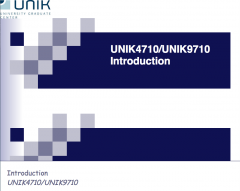Difference between revisions of "UNIKUM:Introduction to LaTex"
From its-wiki.no
| Line 109: | Line 109: | ||
| − | =⌘ | + | =⌘ Good practices = |
| − | *Tables => http://www.tablesgenerator.com | + | *Tables => usually a nightmare |
| + | ** starting point => http://www.tablesgenerator.com | ||
*Inkscape | *Inkscape | ||
| − | * | + | ** Convert bitmaps to vectorial images |
| + | ** Create vectorial images | ||
| + | ** Safe in many different formats | ||
| + | *** Including PDF | ||
| + | * Good to know how LaTeX works | ||
** http://en.wikibooks.org/wiki/LaTeX/Basics | ** http://en.wikibooks.org/wiki/LaTeX/Basics | ||
** http://en.wikibooks.org/wiki/LaTeX/Basics#mediaviewer/File:LaTeX_diagram.svg | ** http://en.wikibooks.org/wiki/LaTeX/Basics#mediaviewer/File:LaTeX_diagram.svg | ||
Revision as of 07:16, 23 October 2014
| Introduction to LaTex | |
|---|---|
| Date | 2014/10/23 1215-1300 |
| Place | UNIK, Room 408 |
| By | Iñaki Garitano |
| Keywords | LaTeX |
Go back to UNIKUM
Objective
Short introduction to LaTeX for those who never use it before.
Antall Deltakere
| Attender type | Antall deltakere |
|---|---|
| Number of Master Students | 0 |
| Number of PhD Students | 0 |
| Number of Postdocs | 0 |
| Total | 8 |
Introduction to LaTeX
- Title
- LaTeX
- Subtitle
- First steps
- Author
- Iñaki Garitano
- Footer
- Introduction to LaTex
- Subfooter
- UNIKUM kollokvie
⌘ What is LaTeX
- LaTeX = markup language
- Syntactically easy to distinguish from the text
- We have text and we have instructions
- TeX vs LaTeX
- TeX = computer program
- Input = file with text and instructions
- Output = document with a certain style
- LaTeX = TeX + set of macros (small programs)
- Objective = make easier the life of editors
- TeX = computer program
- http://en.wikibooks.org/wiki/LaTeX
- http://en.wikibooks.org/wiki/LaTeX/Introduction#What_is_TeX.3F
⌘ Why do I need LaTeX
- Used in:
- Books
- Scientific articles
- Thesis
- Presentations
- Useful for:
- Collaborative writing
- Not to struggle with formatting
- Mathematical formulas
- Bibliographic references
⌘ Drawbacks
- Needs time to learn
- What you see is not what you get
- Tables (could be a nightmare), not any more
- Positioning tables, figures, is not easy
- Needs to generate the output file, PDF
⌘ Advantages
- Flexibility and modularity
- Split the document into different files
- Reorder sections without any complication
- Concentrate in the content, not the layout
- Could be used within many editors
- Easy to create:
- Indexes
- Citations
- References
- Footnotes
- http://en.wikibooks.org/wiki/LaTeX/Introduction
⌘ Installation & Requirements
- Requirements
- LaTeX distribution
- Windows = MiKTeX
- OS X = MacTeX
- Linux, OS X, Windows = TeX Live
- Editor
- TeXstudio
- TeXshop
- TeXmaker
- ...
- LaTeX distribution
- Installation
- First LaTeX distribution
- Then Editor
- http://en.wikibooks.org/wiki/LaTeX/Installation
⌘ How does it look like
- Main idea => sections
\instruction Text under instruction
\begin{instructions}
Text under instruciton
\end{instruction}
% Comments
\documentclass{article}
\begin{document}
\begin{center}
Hello world!
\end{center}
\end{document}
- Show example
⌘ Good practices
- Tables => usually a nightmare
- starting point => http://www.tablesgenerator.com
- Inkscape
- Convert bitmaps to vectorial images
- Create vectorial images
- Safe in many different formats
- Including PDF
- Good to know how LaTeX works
⌘ Bibliography
- Format, BibTeX
- Different styles
⌘ Collaboration
. -------------.
git pdfdiff dropbox