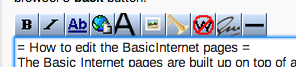Difference between revisions of "DigI:How to edit"
From its-wiki.no
Josef.Noll (Talk | contribs) (→Title::How to edit the BusIMP pages) |
Josef.Noll (Talk | contribs) |
||
| Line 1: | Line 1: | ||
{{TOCright}} | {{TOCright}} | ||
= [[Title::How to edit the DigI pages]] = | = [[Title::How to edit the DigI pages]] = | ||
| − | The DigI pages are built up on top of a Semantic MediaWiki. The | + | The DigI pages are built up on top of a Semantic MediaWiki. |
| + | == Formatting on a wiki == | ||
| + | [[File:Wiki_formatting.png|right|top formatting table]] | ||
| + | As such, editing is done based on the syntax given in [http://www.mediawiki.org/wiki/Help:Formatting MediaWiki, Help Formatting]. Alternatively you can mark a word or sentence, and then use the pictograms on the top to achieve the formatting. | ||
| + | |||
| + | == DigI specific pages == | ||
| + | The DigI project page is using the following elements | ||
* [[Template:DigI_Navbar]] defines the elements in the navigation bare on top (from ''Home'' to ''About us'') | * [[Template:DigI_Navbar]] defines the elements in the navigation bare on top (from ''Home'' to ''About us'') | ||
* [[Template:DigI_Slideshow]] defines the pictures to be shown, we are working on the dynamic version | * [[Template:DigI_Slideshow]] defines the pictures to be shown, we are working on the dynamic version | ||
| Line 14: | Line 20: | ||
''Note:'' All users can add new users to the Wiki through [[Special:UserLogin/signup]] | ''Note:'' All users can add new users to the Wiki through [[Special:UserLogin/signup]] | ||
| − | |||
| − | |||
| − | |||
= Comments/Suggestions ? = | = Comments/Suggestions ? = | ||
If you have any suggestions or comments, please let us know | If you have any suggestions or comments, please let us know | ||
| − | [[Category:IT-help]][[Category: | + | [[Category:IT-help]][[Category:DigI]] |
Revision as of 22:58, 25 January 2017
| Digital Inclusion (DigI) | |||||||
|---|---|---|---|---|---|---|---|
|
How to edit the DigI pages
The DigI pages are built up on top of a Semantic MediaWiki.
Formatting on a wiki
As such, editing is done based on the syntax given in MediaWiki, Help Formatting. Alternatively you can mark a word or sentence, and then use the pictograms on the top to achieve the formatting.
DigI specific pages
The DigI project page is using the following elements
- Template:DigI_Navbar defines the elements in the navigation bare on top (from Home to About us)
- Template:DigI_Slideshow defines the pictures to be shown, we are working on the dynamic version
- Template:DigI_About holds the information about the home page
- DigI_News holds the right column, including people and more
Note: Translation to Norwegian is simply by adding /NO to any page. Example: DigI_News has the English version of people and more, while DigI_News/NO has the Norwegian version of information on people.
Login to the Wiki
In the upper corner you have the Login. After the login, the Edit is in the footer of each Wiki page.
Note: All users can add new users to the Wiki through Special:UserLogin/signup
Comments/Suggestions ?
If you have any suggestions or comments, please let us know