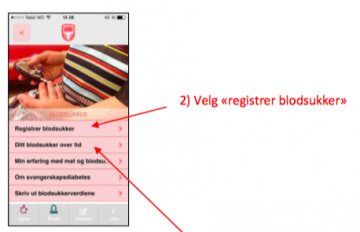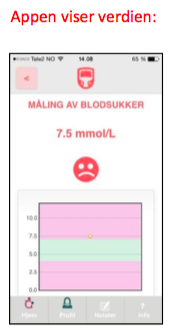GravidPluss:FAQ
From its-wiki.no
| GravidPluss: Health App | |||||
|---|---|---|---|---|---|
|
FAQ - frequently asked questions
Please find attached a list of questions and answers on the first time usage of the GravidPluss app. For other question, please visit GravidPluss App usage.
App downloading
- GravidPluss app for Android Click here to download
- Overview over Android devices and experiences with glucose meter connectivity
- GravidPluss app on iOS is on Apple iTunes.
- Experiences with iPhone being tested previously
Any other Questions? Please contact the team...
Glucose Measurements
How do I activate the meter for the first time?
- 1. Use a needle / sharp object to press the set button. Continue pressing until the display shows "couples".
- 2. Then press the M button so it says "Yes" on the screen.
- 3. Press set button (with needle / sharp object) again, then the display shows CLr. The device will automatically turn off and the blue lights will start flashing. This means that Bluetooth is enabled.
- Note! The batteries of the meter need to complete-charged at least once every 6 months.
How do I transfer glucose values automatically to my cell phone?
- 1. Check that the Bluetooth function on your mobile is switched on. You'll see a small
 icon in the top of the screen. If Bluetooth is not switched on, to the following: On iPhone: Settings- General- turn on Bluetooth or Android mobile: Settings- Bluetooth
icon in the top of the screen. If Bluetooth is not switched on, to the following: On iPhone: Settings- General- turn on Bluetooth or Android mobile: Settings- Bluetooth
- 2. Open the GravidPluss App
- 3. Then turn off the Diamond Mini Glucosemeter. Bluetooth on the meter will then be activated.
- 4. Press "automatic transfer" (automatisk overføring) in the app, The values will be automatically transferred.
- Still not solved? Please visit our page on Bluetooth connectivity
What happens if I want to measure my blood sugar, but my cell phone is out of battery?
- You can register values without these transferred immediately to the mobile. Values are stored on the device and can be transferred afterwards. Next time you have access to your phone, you must turn on the bluetooth function, you go to "automatic detection of blood glucose values" also transmitted values.
My blood sugar meter shows a blinking "M" (memory) icon, and does not show CHK when I insert a strip
- Switch off your Diamond Mini. Then insert a test strip. This will activate the Diamond Mini into measurement mode.
My blood sugar meter shows error message "9-3" and stops working?
- "9-3" turns into "E-b" when you turn your meter around. It means you need to recharge your meter. Just connect the USB cable to the device and a mobile phone charger, and it will start charging.
I find that some features may not work in the app?
- In case you have an iPhone, it is important that you check whether you have the latest version of iOS. You can download the latest version of "settings", "general", "software update." It does not help, or you experience problems with Android, so we ask you to contact the GravidPluss project.
App installation
In order to download the app at the hospital you must first log on "Basic Internet" network. You get an access code from your healthcare provider.
I've forgotten my password in iStore. How can I download the app?
- If you enter the wrong password three times, you must enter your Apple ID in the Appstore. Usually this is your email address. You will then receive an email where you can register your new password. If you not have access to your email account on your mobile you can use GravidPluss and the iPad in the hospital to login to your email.
I have entered the wrong mobile number and can not open the app? (First time login)
- You must delete the app and download it again to enter your correct number.
I got a new mobile. How can I download the app again?
- Please contact the GravidPluss project (Iren Borgen mobile 913 21 061; or email gravidpluss@hioa.no) so your new mobile recorded. Then you can download the app in iStore or Google Play.
How can I print glucose values from cell phone?
- You can print the values in the hospital. To do this you must first select the network Pregnant Plus. Then press the "print glucose values" under "sugar." Press "generatesHTML and print PDF" also "print." For more information on printing, please visit GravidPluss:Printer.
Implementation of questionnaires
I can not access the questionnaire?
- You should have access to the questionnaire from http://q1.gravidpluss.no - If you can open the page, but don't get access, then you might not be in the list being allowed to participate.
- The potential reason is that our Health care professionals in the hospital must first register your mobile number. Then you can login.
I have a new mobile number and can not access the questionnaire?
- To do this you must contact the GravidPluss project (Iren Borgen mobile 913 21 061; or email gravidpluss@hioa.no) such that your new mobile phone is added to the list of accepted devices.
Who are we?
A: Pregnant Plus is a research project funded by the Research Council of Norway two measure the effect of app-help for pregnant women with diabetes. The project partners are the University College of Oslo and Akershus (HiOA) and the University Graduate Centre (UNIK)
Contact
Is your question still not answered? Please feel free to contact us through the contact form, or in urgent cases
- Iren Borgen mobile 913 21 061; or email gravidpluss@hioa.no for usage-related spørsmål
- Josef Noll, SMS 9083 8066 (Josef Noll) or phone for technical questions
or through our contact form: