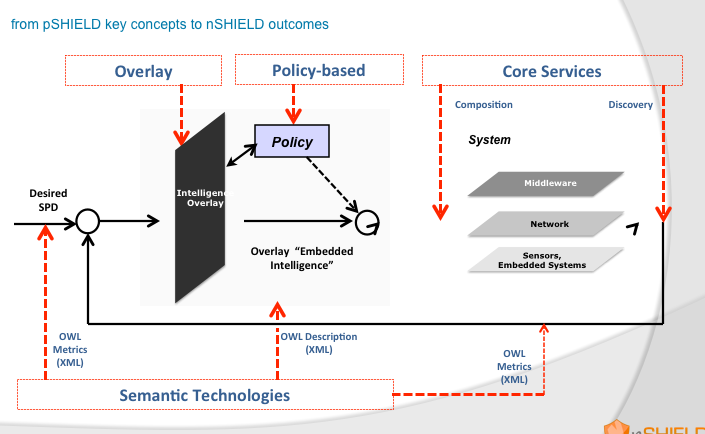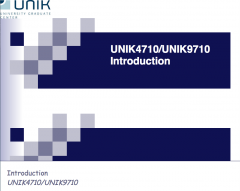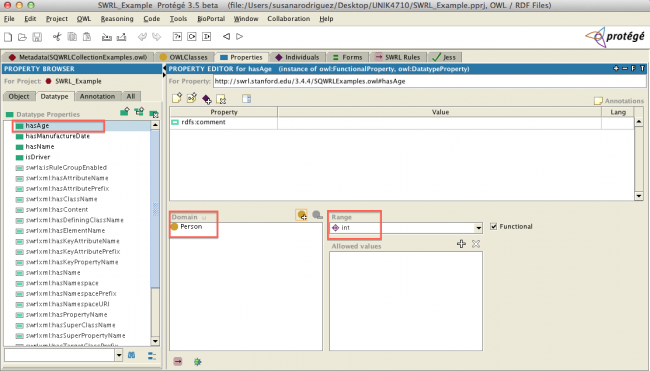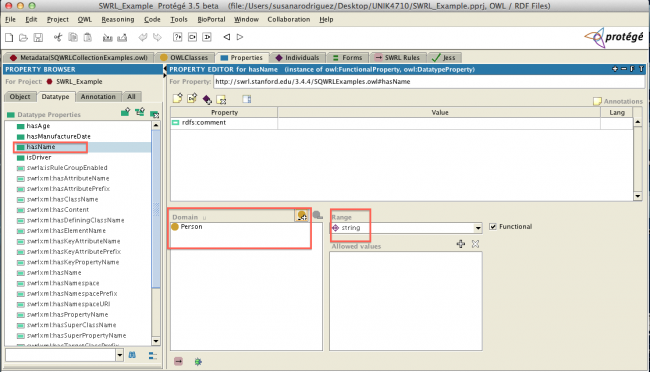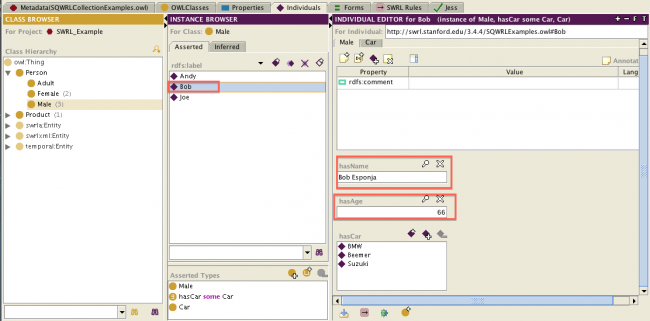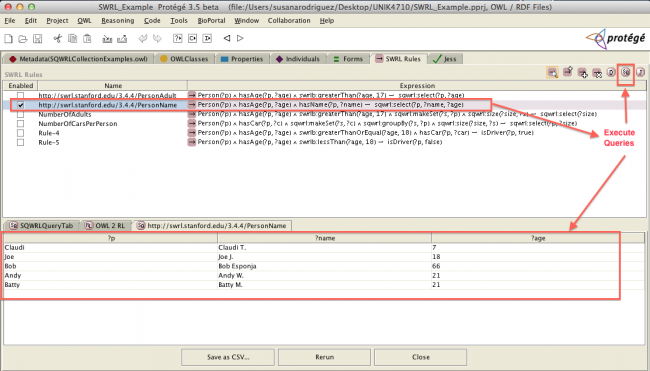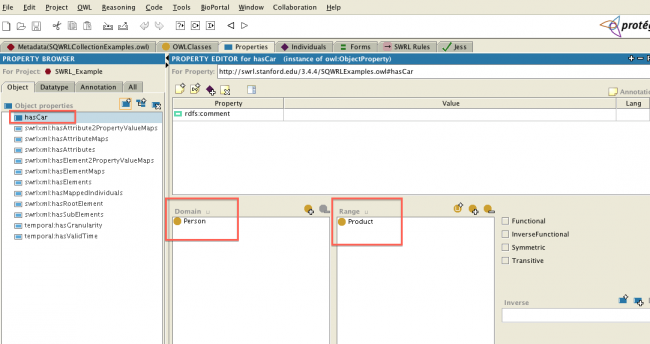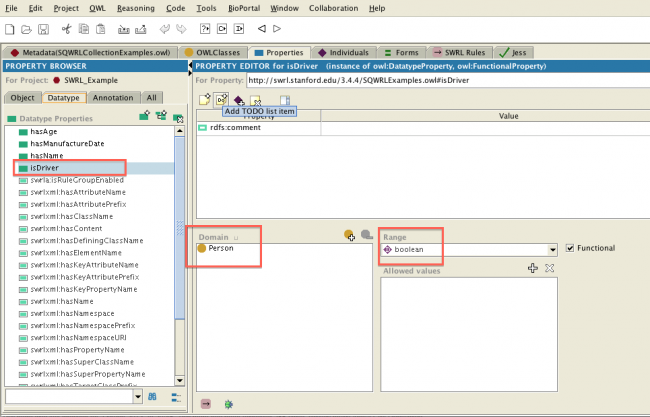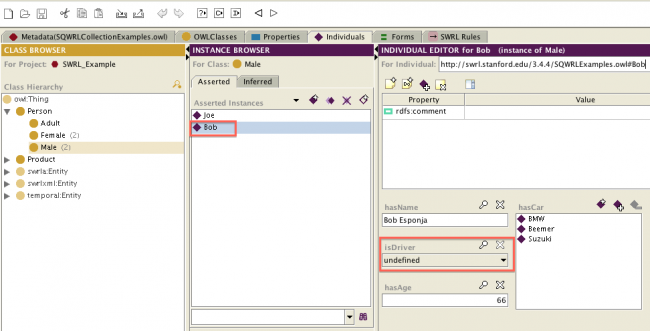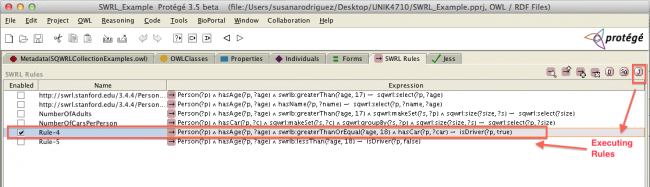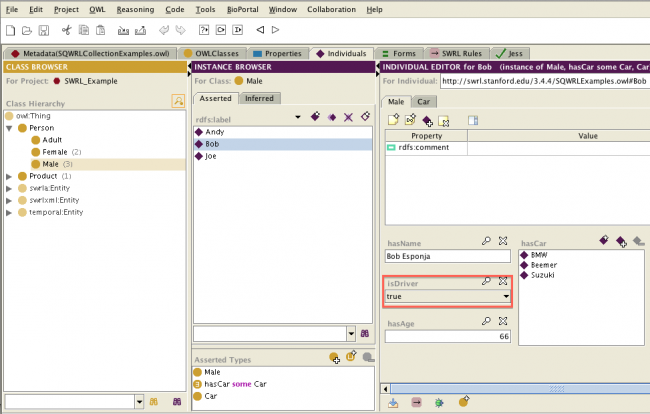Running SWRL rules on your ontology
From its-wiki.no
| Wiki for ITS | ||||||
|---|---|---|---|---|---|---|
|
Running SWRL rules on your ontology
| Course | UNIK4710, UNIK9710 |
|---|---|
| Title | Running SWRL rules on your ontology |
| Lecture date | 2013/03/08 09:15h |
| presented | by Josef.Noll |
| Objective | Establish rules for your own scenario and get them implemented |
| Learning outcomes | Having joined this lecture, you will
|
| Pensum (read before) | Read before:
|
| References (further info) | References:
|
| Keywords | SWRL, Rules, OWL, Problem solving, ACO |
this page was created by Special:FormEdit/Lecture, and can be edited by Special:FormEdit/Lecture/Running SWRL rules on your ontology.
Test yourself, answer these questions
- Run example from http://wiki.unik.no/index.php/Courses/UNIK4710
- Scenario (b) - role-based access. Try to understand the example.
- Run example of slideshow and try to understand the rules and queries.
Lecture notes
Lecture notes 2013
Lecture notes 2012
Presentations
Presentations 2013
- Presentation Martin: File:Travel.owl
- SHIELD:
Presentations 2012
ACO Algorithm Presentation by Sichao Song - Media:Ant-algorithm-Song.pdf
Other Info
- Title
- Running an example with SQWRL & SWRL
- Author
- Susana R. de Novoa
- Footer
- Running SWRL rules on your ontology
- Subfooter
- UNIK4710/UNIK9710
⌘ Ontology with Rules & Queries
- Ontology - Protege: Media:UNIK4710-OntologyCar.zip
⌘ Running SQWRL
- Select instances of person: Name and Age
Person(?p) ∧ hasAge(?p, ?age) ∧ hasName(?p, ?name) → sqwrl:select(?p, ?name, ?age)
⌘ Creating Properties
⌘ Applied Properties
- Have owl class called Person with properties hasAge and hasName:
⌘ Creating Queries
- Creating a query to get information out of my ontology:
⌘ Running SWRL
- Who is a driver?:
Person(?p) ∧ hasAge(?p, ?age) ∧ swrlb:greaterThanOrEqual(?age, 18) ∧ hasCar(?p, ?car) → isDriver(?p, true)
⌘ Creating Properties
⌘ Applied Properties
- Before Jess Reasoning:
⌘ Creating Rules
- After Jess Reasoning: