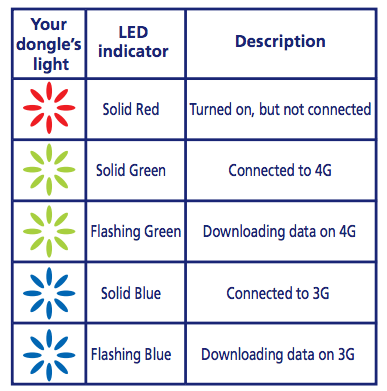Difference between revisions of "MF823"
From its-wiki.no
Josef.Noll (Talk | contribs) (Created page with "ZTE MF823 modem description * Remove the top of the dongle and insert the SIM card. Check the right location of the SIM card. * Remove the lid from the dongle and plug into y...") |
Josef.Noll (Talk | contribs) |
||
| Line 5: | Line 5: | ||
[[File:Control_ZTE_MF823.png|450px]] | [[File:Control_ZTE_MF823.png|450px]] | ||
| + | |||
| + | Open an Internet browser (Vivaldi, Chrome, ...) http://192.168.3.1) | ||
Latest revision as of 08:46, 16 October 2015
| Wiki for ITS | ||||||
|---|---|---|---|---|---|---|
|
ZTE MF823 modem description
- Remove the top of the dongle and insert the SIM card. Check the right location of the SIM card.
- Remove the lid from the dongle and plug into your computer’s USB port.
Open an Internet browser (Vivaldi, Chrome, ...) http://192.168.3.1)