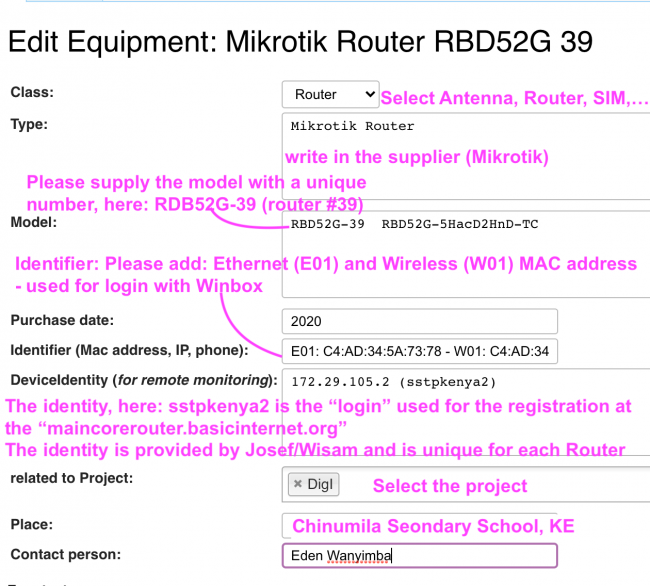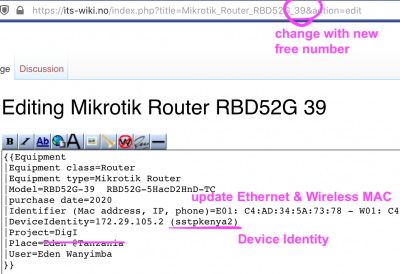BasicInternet:Register Equipment
From its-wiki.no
| Register Equipment | |||||||
|---|---|---|---|---|---|---|---|
|
Contents
Register Equipment for Basic Internet
This site helps you to register equipment used in projects with the Basic Internet Foundation.
Use: http://Equipment.BasicInternet.no for the list of equipment, or http://Router.BasicInternet.no for the list of RDB52G routers. The link "add equipment" is used to register new equipment.
1. Change registered equipment
Equipment sent from Norway gets preregistered, you'll see it on the Equipment or Router page (see above). If you want to edit, just click on the link of the equipment, and use edit with form (Login required).
The information is as follows:
Note: In case you edit a new place, please click on the red link, and then type {{Place}} in the new file. Then a place is automatically created, and the coordinates can be added using http://Plus.codes/map
- select the 3 bars to go into the satellite view
- see section 4: Create a map with buildings and distances on BasicInternet:Establish_InfoSpot
Same for the contact person, please add the name. In case a red link appears, click on the link, create a file, and type {{User}}
2. Register new equipment
When you received new equipment, please register the new equipment. You can either use:
- "add equipment" the button, and add all information from the start, or
- use an existing file, e.g. Mikrotik_Router_RBD52G_39,
- use the edit button (not edit with form),
- copy all content,
- write in the address line https://its-wiki.no/wiki/Mikrotik_Router_RBD52G_95 (or whatever the next free number is), then
- copy all content from RDB52G_39 to this new file, and update the fields accordingly
- make sure that you add the right MAC addresses and Identity
- save - the router will then appear in the list of routers: http://Router.BasicInternet.no
Note on Identity
The Routers (LNCC, see BasicInternet:Solutions) need to talk to the MainCoreRouter of the Basic Internet Foundation. Reason is that the access management, inclusive handling of vouchers, is centralised. Thus, every router has a unique identity to establish the VPN and connect to the MainCoreRouter.
The identity is a username & password which the LNCC uses to connect. Once the identity is established, then we can establish a monitoring of the LNCC.