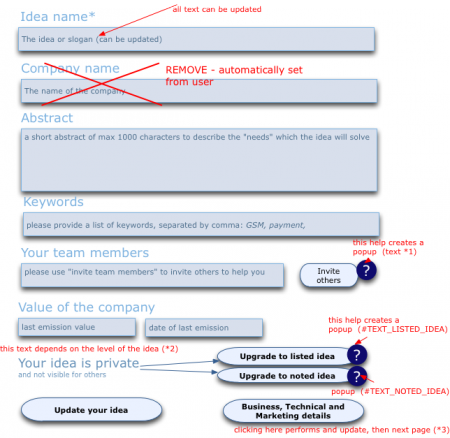BG:Useability for v2.52
| Wiki for ITS | ||||||
|---|---|---|---|---|---|---|
|
| Title | Useability for v2.52 |
|---|---|
| Type | change request |
| Severity | 2-major |
| Keywords | Useability, Design, Login, email |
| Date (expected, solved,...) | 2012/05/01 |
| Expected Version | "v2.52" is not in the list of possible values (v0.8, v0.9, v1.0, v1.1, v1.2, v1.5, v2.0, v2.1, v2.2, v2.3, v2.4, v2.5, v2.6, v2.7, v2.8, v2.9, v3.0, v3.1, v3.2, v3.3, v3.5, v4.0, v4.1) for this property. |
| Depiction | |
| Status | Solved&Tested |
| Summary (1-2 lines): | Smaller design updates to increase useability, including (i) handling of Company name and (ii) email address of user |
| Test Procedure: | (i) ignore if no company name is set (ii) login through LinkedIN, and be asked for the email address |
| News: |
this page was created by Special:FormEdit/BugReport, and can be edited by Special:FormEdit/BugReport/BG:Useability for v2.52. See all change requests/bug reports at BugReport or, sorted after version number in Movation:Innobors_Version.
Description
As the main functionality is in place, we now have to streamline processes to make it easier for users to login and create ideas. Here are the updated procedures
Handling om Company
The current method is NOT working smoothly. A Thus I suggest we drop the Company name in the idea creation process, and just take the company name from the user profile. Make it an optional parameter (if the user does not set it, it is okay). We might make it mandatory in a second step.
Specifically:
- remove company from the idea creation site - see also BG:Idea_Creation
- The company name is automatically set from the user profile. If the company is not set, leave it blank.
Login (ensure that we have email address)
When a user loggs in using LinkedIN, we don't have his email address, neither his company.
- Thus, if a user signs in, and has no email address attached to his name, please ask explicitely for the email address
- This should be done in a new page, where the only information is "please enter your email address" (and of course, headers and footers).
Then
- ask for the company name: "Select Company" or "Register new company" and "Skip this step"
- Skip this step in grey
Then the user is in, and can continue or create an idea....