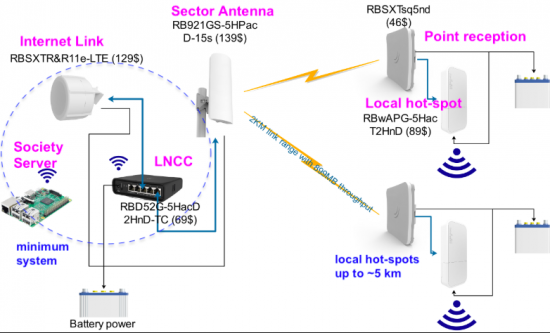DigI:Upgrade Esilalei Selela Aug2020
From its-wiki.no
| Digital Inclusion (DigI) | |||||||
|---|---|---|---|---|---|---|---|
|
Upgrade of DigI village installations - Aug2020
We have the Basic Internet installations in Selela and Esilalei. After the government established a "biometric authentication" of SIM cards, the current SIM cards don't work any longer. Furthermore, the LNCC (RDB52G) (see BasicInternet:Solutions, Figure 4) need to have a software upgrade.

Figure 1: How to connect the Basic Internet Devices - see video on https://vimeo.com/354375901
What to do - prior to travelling
- Get Asanali to connect two LNCCs to the network, such that Hamed can upgrade them
- Take this two LNCCs (please note the number, and send it to Josef/Hamed) and replace the LNCC in Esilalei (Mikrotik_Router_RBD52G_05) and Selela (Mikrotik_Router_RBD52G_03)
- Organise two new SIM cards (can be done in Mto wa Mbu), with 10 GB bundles. Best is if the University can order them as "post-paid data bundles of 10 GB" (BasicInternet covers the costs for 6 months)
- Connect the Raspberry Pi (Elibariki has them) to port 2 of the LNCC (port 1 goes to the internet connection) - see Video on how the devices are connected: https://vimeo.com/354375901
- test the LNC, if it show the Yeboo.com health page (located on the Raspberry Pi)
- For Esilalei, buy a USB spreader, such that multiple phones can be charged from the battery.
At Esilalei
- Open the LTE antenna (see BasicInternet:Solutions, Figure 4), and swap the SIM card (see vimeo video)
- Exchange the LNCC (bring it back to Asanali)
- connect the Raspberry Pi to the Port 2 of the LNCC, and connect power (USB cable to battery)
- Now Esilalei should see Yeboo.com and the health videos
At Selela
- same as Esilalei, but you need to position the antenna, such that it points to the same direction (towards Mto wa Mbu) as today