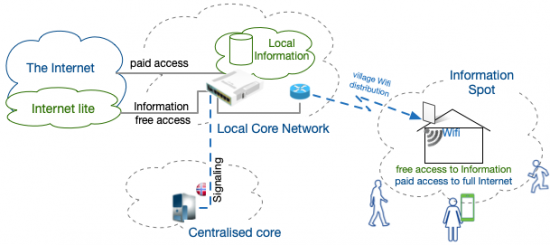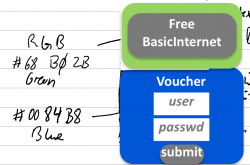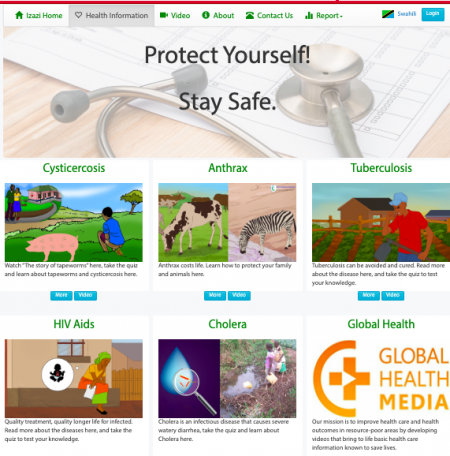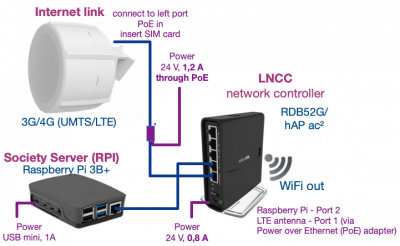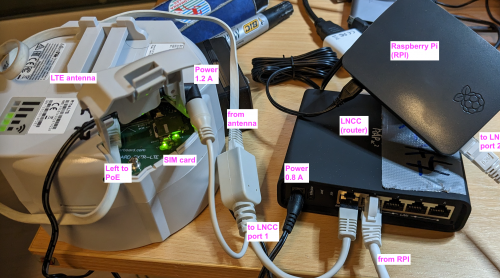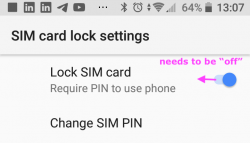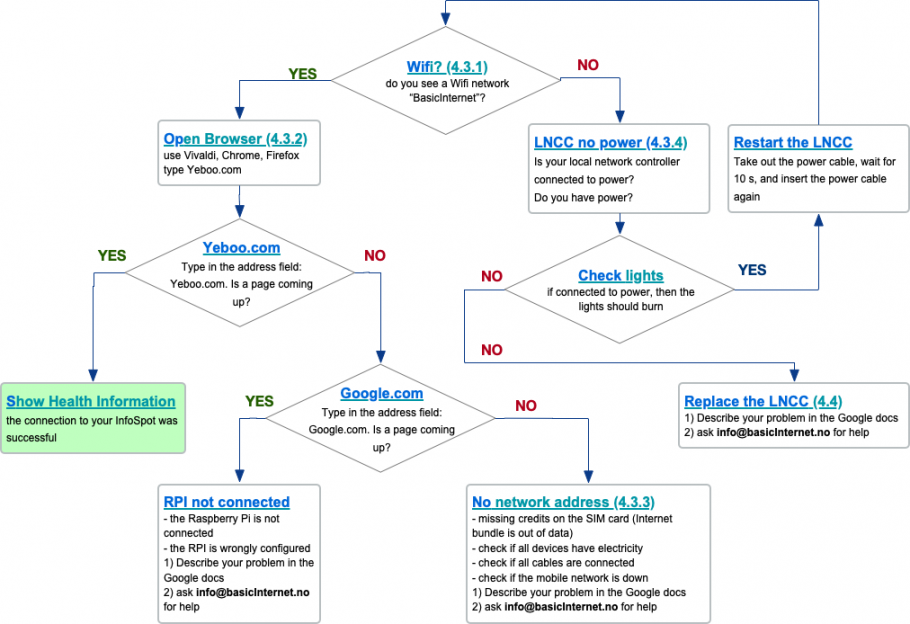DigI:Topics
From its-wiki.no
| Digital Inclusion (DigI) | |||||||
|---|---|---|---|---|---|---|---|
|
Thematic Topics
This page lists some of the thematic topics addressed in the DigI project
Internet Lite for All
Q: Why free access to information for all?
- A: Free access to information is the main driver for #DigitalInclusion and #SocietalEmpowerment. It is like the walk on the Internet. Yes, we need someone to construct the roads. Once they are built, pedestrians and cyclists can use the roads for free. Exactly the same as what we want to achieve: free access to information, and premium access to broadband content.
Q: What is Internet Lite for All?
- A: Internet Lite for All is our vision for the world. Internet Lite is text, pictures and local video to be provided for free to everyone in the society through information spots. The full Internet with broadband content, streaming and gaming is still available, but has to be paid for.
Q: Why do you suggest "Information Spots"'?
- A: We want to provide everyone with free access to information. By building at least one information spot per village, we can have a local/community access to that information spot. All information which is provided on the information spot is provided for free, and the local content is provided through a small server attached to the information spot.
Q: What is the InfoInternet Standard
- A: The InfoInternet Standard needs yet to be developed. The main idea is to provide free content following the InfoInternet Standard, and premium content for all other content and services. There are several ways to achieve the Freemium model through InfoInternet, e.g. using a proxy like Opera Mini og Google Web Light, an own html5 standard, an 5G network slice or filtering of broadband content.
Q: What can I do to get an Information Spot in my village?
- A: In short, we have the following steps:
- I) Whom can/should we involve? Which organisations and authorities need to be involved, who are the people in the district/village/community?
- II) Which building at what location do we want to connect? Examples are school, medical dispensary, governmental building, market place
- III) What is the status of the mobile network? We typically connect to Mobile Networks, even far away, to perform connectivity. Read more on how to establish an Information Spot.
- IV) Do I get electricity from the grid or a solar panel?
- Read more in our Frequently Asked Questions (FAQ) or
- You want to know how to establish an Information Spot in your Community? Follow the how to link.
- Check what is required to establish an Information Spot
- Have a look at our Solutions
Field Visits
need to add links to this page
This page lists the results from the field meetings, as well as links to specific events and our recommendations
- Field Visit Iringa og Migoli, Apr2019
- Field Visit Selela Mar2019
- Trip report and recommendations from the EAC Health & Scientific conference
DigI Villages
Contents
- 1 Thematic Topics
- 2 DigI Villages
- 3 Connect your village/school/health facility/community centre?
- 4 Processes and Technology
- 4.1 Processes
- 4.2 Technology issues in DigI
- 5 Processes and achievements for 2019/2020
Africa
Tanzania
Our installations in the villages in Tanzania started in March 2019, with Esilalei being the first village in Africa to receive Internet Lite. The other villages/schools/primary health facilities are:
- Esilalei, Arusha District, our first installation, using a solar-powered (120W package) bringing light and connectivity to the community center
- Migoli, Iringa District - connecting the Nyerere High School, and from there the Community Office and the Dispensary,
- Izazi, Iringa, District - see also our Blog on It takes 90 min to connect a village
- Selela, Arusha District - connecting the marketplace to the mobile tower is more than 20 km away
- Patandi Teachers College, outside of Arusha - providing Wifi on the campus and establish an affordable Internet connection
- Kimande, Iringa District to be connected in 2020
- Idodi, Iringa District to be connected in 2020
- (Mungere (Lat -3.3178, Long 35.892)) - who coordinates?
- Mbaash - has potential for 3G connectivity at the dispensary
Connectivity provided by BOACSE
- Chiwanda Secondary School is at Chiwanda village in Nkangamo Ward, Tunduma Township Authority - in collaboration with BOACSE https://plus.codes/RH79+CP (Rashid)
- Chikanamlilo Secondary School in Halmashauri, Momba - in collaboration with BOACSE
Connectivity provided by African Child
- Mkuranga District, in the North-East of Tanzania - in collaboration with African Child at Kiparang'anda and Mwanambaya
- Kiparang'anda: https://plus.codes/R5VG+RC
- Mwanambaya: https://plus.codes/6G4XX62R+82
School connectivity in TZ with UCSAF, TTCL, Vodacom, African Child, Shuledirect, ...
- see: School_Connectivity_TZ for project description
- Musoma tech secondary school: https://plus.codes/FRCJ+GJ
- Morogoro secondary school: https://plus.codes/5MCF+35
- Kigoma grand secondary school: https://plus.codes/F5GC+G5
- Tabora boys secondary school: https://plus.codes/XR57+FR
- Mizengo Pinda secondary school: https://plus.codes/V5R4+RC
- TPC secondary school: https://plus.codes/F8RF+73
Connectivity provided by UDESO Usevya Development Society
- Youth Centre Mpanda - Katavi, connected by the Usevya Development Society (UDESO) in November 2019 https://plus.codes/V6RP+MC
- Usevya village and plans for other 5 sites, Secondary School, Youth Center and Health Center
Connectivity provided by Tanzania Community Networks Association (Matogoro Jabera)
- Kasulu,
- Nyasa,
- Dodoma,
- Kondoa and
- Tarime
Kenya
Collaboration with Africa Higher Education Research Initiative (AHERI) and CISS
- Contacts Robert Owino and Barrack Otieno, Phase 1 with 6 installations in Spring 2020
- Nyalenda Informal Settlement in Obunga in Partnership with KUAP (www.pandipieri.org)
- Obunga Informal settlement in partnership with KUAP (www.pandipieri.org)
- Omuga Technical and Vocational Centre Kabondo Homabay
- CISS Community Centre Akala Gem County Rural www.cisskisumu.org
- CISS Community Centre Ng’iya Rural www.cisskisumu.org
- CISS Community Centre Kisumu County Peri-Urban
Collaboration with the Siaya County
- Siaya County with Library http://www.siayalibrary.org/ (Rotarian John Malamba)
- Connectivity to 8 villages with Siaya Library as a hub
Collaboration with Techbridgeinvest
- Tsunguni village, at a retail shop. It is about 300m from Tsunguni Primary School. It is within Kilifi County near Mombasa City in Kenya. https://plus.codes/5MF9+XM Kaloleni
Congo Brazzaville
Collaboration with Ideal Horizon CIC (Aymar Dimi) on connecting schools and communities, and equip them with infrastructure and connectivity
Democratic Republic of Congo

In collaboration with Core23Lab, we will establish 2 Infospots in April 2021 with Rebecca (through Catherine R. Kimambo)
- As outcome of IGF 2021, we agreed to establish an RCC in Kinshasha with Safe the Climate - still ongoing
- Collaboration with Fadhili from CEAFPD asbl for Uvira, DRC
- Collaboration with Ideal Horizon CIC (Aymar Dimi) on connecting schools and communities, and equip them with infrastructure and connectivity
Ethiopia
As part of the African Innovation Week,
- connected Koye Secondary and Preparatory School
- University of Ambo is our collaboration partner for configuration, (Addisalem_Genta_Gemiya)
Gambia
Through the collaboration with The Gambia House in Norway https://www.gambiahouse.no we connected one school in 2023 and head for the collaboration with the University of Gambia
Ghana
- HOPin Academy, Northern Region of Ghana-Tamale, (MacCarthy Mac-Gbathy) - on hold, waiting for Norec
- StepNetwork (Stephen) on Community Network activities
- GUIFI Africa - (Alfred Baddoo) - connectivity in rural areas in the great Accra region
- Akenten Appiah-Menka University of Skills Training and Entrepreneurial Development (AAMUSTED) as part of SESA project
- Suhut-Atwina (Yayra Glover - Kakao World)
- GIFEC through the Digital Transformation Centres (ITU - DTCs)
Malawi
As part of the SESA project, we are going to install InfoSpots as an integrated part of a renewable energy centre.
Mali
In addition, we have collaborations for connecting other regions:
- Orange & .... on Energy and Communication hot-spot, through (Erwan Le Quentrec)
- Guinea (in collaboration with Orange and Global fund https://www.theglobalfund.org/fr/)
Rwanda
- Connecting 3-5 schools together with Iris Hub (Benjamin)
- CMU Carnegie Mellon University in Kigali, interest for collaboration and connections to the government.
- RFQ for connecting 50 schools in Rwanda by project GIGA
- University of Rwanda - some initial contacts
- EAC Internet Society - contact via Brenda
- Related activities from a High Level Panel Roundtable on connectivity in Rwanda: https://www.un.org/en/pdfs/HLP_Roundtable_1A-Global_Connectivity-Summary.pdf with recommendations:
- Key Stakeholders are invited to submit 3-4 items that they believe can be accomplished in the short-term. From there, the group can seek consensus for the top 2-3 items that will begin to address the existing gaps, recognize affiliated risks and challenges, and take the items forward.
- ITU and UNICEF will develop a 1-pager of the initiatives mentioned in the interventions during the Roundtable, including a summary of the GIGA project, and circulate to the broader group.
- Note: Rwanda is also selected as one of the first 3 countries for school connectivity as part of the UNICEF, ITU and World Bank collaboration on "http://projectconnect.world
- The Africa50 Funda https://www.africa50.com/ has also identified Rwanda as first base for the Innovation Challenge 2020 https://africa50innovationchallenge.com/
Zimbabwe
- Collaboration with Africa University (Gilford_Hapanyengwi) on the educational portal for Universities in Zimbabwe
- Conversion of postal services to become Internet hot-spots
Sierra Leon
- through partnerships with local communities in Sinkunia, Soya, and Bindi area (Trevor Loftin]]
Somalia
- through Jamhuriya University Of Science and Technology (JUST), https://www.just.edu.so and the JTECH centre
South Africa
- through collaboration with Unafundo, and support by the Embassy of the Netherlands
- Discussing with Eric Nitschke from Wakoma Community Networks on an open-source implementation of community platforms
Sudan
Continuing our endeavours Connecting the Unconnected, Basic Internet Foundation, has signed a high-level collaboration agreement with the Sudanese Ministry of Higher Education and Scientific Research aiming to establish complete Digital Inclusion for all Sudanese universities and governmental research institutes through implementing information/wifi spots, building national digital library / academic knowledge portal, centres of excellence for connectivity, and national research and education network in Sudan (NREN).
Wisam had a successful meeting on 11/7/2021, with H.E. Prof. Intsar Sagiron, the Sudanese minister of higher education and scientific research, Prof. Sami, Undersecretary, Mrs. Eshraga Hamza, Director of Cultural Relations Department, Prof. Mohammed Boreen, the University of Gadarif's Dean where they agreed to provide the wifi through the info spot technology for all the public universities and create open access to the educational material. The start will be from the University of Gadarif where they got the set to be implemented in July. The MOU has been signed with Prof. Sami, undersecretary on 29/7/2021 for further collaboration on:
- Digital Inclusion for Universities
- National Digital Library/Academic Knowledge Portal as the base for information for students
- Centre of Excellence for connectivity
- National Research and Education Network
The Foundation has received an overwhelming amount of collaboration invitations where, for now, signed MOUs with seven bodies.
- Ministry of Education and Scientific Research
- University of Gadarif
- University of Dongola
- Sudan Start organization
- Sudan Next Generation
- Bitmakaly National Organization
SAEIYA Association and Social Affairs Office
and three universities for the university collaborations:
- . Nebraska University, USA
- . Dongola University, Sudan
- . Gadarif University,
In our first deployment phase, six partners have got info spots that have been installed and underuse by the local communities, with plans to collaboratively establish all the locally needed content to be part of the spot server (Raspberry Pi)as an offline available material.
All these collaboration agreements will be part of the framework of the distinguished relations between the Kingdom of Norway and Sudan what has been emphasized by the Norwegian Minister of International Development, Dag Inge Ulstein in his meeting with the First Vice-President of the Sudanese Transitional Sovereignty Council, Lieutenant-General Mohamed Hamdan Dagalo on 24th of August 2021.
Connected Universites and Villages
- The University of Gadarif (is a public university in the town of Al Qadarif, capital of the state of Al Qadarif in Sudan. The university is a member of the Federation of the Universities of the Islamic World and the Foundation for Advancement of International Medical Education and Research (FAIMER). DigI:Gadarif_University
- The University of Dongola (in Arabic جامعة دنقلا), is a public university located in Dongola North Sudan. DigI:Dongola_University
- Kebelw village, Kobom, Southern Darfur, West Sudan. To be installed in September 2021 DigI:kebelw_village
Uganda
- Uganda, where we had meetings with UCC, the Internet Society and the Ministry of ICT, see DigI: Way-ahead_Embassy_Norway_Uganda
South-America
Ecuador
In Ecuador we work with Carlos_Rodriguez_Arrieta, Rotary and RAGM on the connectivity of the Pedro Moncayo region, see Rotary_Ecuador_Fair-Basic_Internet-Pedro_Moncayo
Asia
Myanmar
- Collaboration with Zabai on Schools in Myanmar
- in Jan2020 we connected the Thone Htet Monastic School in Yangon. See: Hpa-an@Myanmar for info on the installed equipment
- Agreement with Telenor Myanmar on Wholesale
- on hold, a) focus on Africa, b) own governmental strategy for school connectivity
India
The challenge in India is the one time password (OTP), requiring every new user to authenticate first. This OTP is seen as the main hinder for people without digital knowledge, as it is both a technology hurdle and a knowledge hurdle. Our approach is to promote Internet Lite as a standard without the need for OTP, and/or creating an app to perform the authentication once, and then automatically connect to the InfoSpots.
Through Sudhir Dixit we have an excellent network in India, including
- IIT Indore, India, on Digital Inclusion for Beyond 5G
- IEEE ANTS contributors
You want to know how to establish an Information Spot in your Community? Follow the how to link.
Lessons learned
From the connection of the first villages, we achieved excellent results:
- In each village we find people being highly motivated to support the Internet Lite access
- Communities have taken up the concept, and deploy the information spots
- The cheap deployment using a 6 m pole to reach out even more than 20 km is available everywhere.
Standard poles come in the length of 6 m, which is sufficient for connectivity to reach the mobile network tower being more than 20 km away (case Selela market), or being hidden by the landscape (case Izazi). In addition, the 6 m poles reach up to 2-3 km point-to-multipoint connectivity in rural Tanzania.
In case of larger distances, our solution is to extend to 9 m high poles on the site of the sector antenna (case Migoli), allowing a line-of-site over the top of the trees. In case of the Izazi Dispensary, we used a 9 m pole at the governmental building, and added a 6 m pole at the dispensary.
Connect your village/school/health facility/community centre?
Would you like to get your village, your school, your health facility or the community centre connected? We are collaborating with communities to get the installation done, like the connections performed by African Child or BOACSE. When done, you will have a Wifi spot providing Internet Lite, which is Internet with text and pictures to your people. In addition, you will have a small village server having the possibility of providing information, e.g. Health information as provided to villages in Tanzania.
Watch the 40 s video by Catherine R. Kimambo connecting Kiparang'anda https://vimeo.com/368147538
What we expect from you is to provide the SIM card with 5-10 GB/month, and to perform the installation. We will support you with the information spot. Details on how to provide the solution is found at
- Q&A on Internet Lite for All
- Information on how to establish an Information Spot
- Overview over technology solutions
Achievements, Lessons learned and Recommendations
We would like to thank our collaboration partners in Tanzania. Through the combined effort of the government (Ministry of Health, Universal Communication Service Access Funds (UCSAF), National Institute for Medical Research), Academia (Sokoine University of Agriculture, Muhumbili University), Mobile Operators (especially Tigo and Vodacom), and the communities we achieved our goals of bringing “free access to information for everyone”.
DigI Achievements
After two years of operation, the following was achieved:
- we connected villages which were “impossible to connect” Izazi and Selela, where we extended the 3G network from typically 7-9 km to 22 km (Selela), or reached to a village behind a mountain ridge (Izazi).
- we established an infrastructure costing about € 1000 for the equipment and the configuration.
- we brought free information to schools Migoli: Nyerere High School, Market places Selela market, governmental buildings Izazi and will connect dispensaries Izazi Dispensary and Migoli village centre, in total we connect 10 villages/schools.
- we achieved tremendous positive feedback from the society. Does not matter where, we were welcome and got all the support we wanted. ‘’Everyone recognised the value of free access to information’’.
- We have already three communities (African Child, Bayama Orphanage and Community Services (BOACSE), Usevya Development Society (UDESO)) who picked up the ideas for connectivity, and established rural
- The mobile operators (Tigo and Vodacom) were very helpful in offering fair deals for the pilots, and involved us in their plans.
- National institutions like UCSAF with Justina Mashiba and Albert Richard fully supported us with background information to perform the roll-out.
- our input to the UN High Level Panel on Digital Cooperation is well reflected by the recommendations (especially 1A and 1B) and the mentioning of our work:
- Recommendation 1A: We recommend that by 2030, every adult should have affordable access to digital networks, as well as digitally-enabled financial and health services, as a means to make a substantial contribution to achieving the SDGs…
- Recommendation 1B: We recommend that a broad, multi-stakeholder alliance, involving the UN, create a platform for sharing digital public goods, ….
- Our claim on seeing recommendations 1A and 1B in conjunction, by providing "'free access to digital public goods, is reaching more and more attention.
- On the global scale, we started a discussion on "lightweight digital public goods" and the free access to this lightweight information with actors lite ITU and UNICEF.
- Capacity building is key of “Internet Lite for All”, with a village server with free access to information and apps to download
- Through the "Digital Inclusion" (DigI) project we reached tremendous interest, resulting in both academic presentation, but also invitations to ITU, the African Innovation Week, and other international events. See DigI Publications
And,
- early results from the medical intervention using video and animations to inform the local communities show outstanding results in health knowledge uptake.
Recommendations
Though, there are lot’s of areas still in need to be elaborated
- Adopting the Nordic model of 1 contract with up to 6 SIM cards and a combined data package to create a better base for the information spots,
- A framework for establishing and operating information spots in the villages. In a country being as big as Tanzania, the business model of operators does not allow a coverage of mobile broadband everywhere. Thus, combining mobile network with information spots is an excellent opportunity for digital inclusion, but is currently not addressed in the framework for mobile licenses.
- the distribution of vouchers and the costs for video. Currently, data packages cost 30.000-35.000 TZS for 10 GB data per month. Given that a video of 1 hour typically consumes 1 GB, that means that 1 video costs 3.500 TZS, which is beyond reach for the majority of people. Though, a solution might address sponsorship or social sharing of video content to the local village spot.
- Empower the communities to extend the access to information
- the development of the village platform enabling local communities to contribute to knowledge creation.
- The framework for governmental involvement, i.e. establishing the National Knowledge Portal in each country, by
- transferring the existing information into digital information and
- focus on new business models for free access to information, involving communities and mobile operators.
Processes and Technology
This page describes the processes and responsibilities. For any comments, please contact Christine Holst or Wisam Ahmed Mansour.Processes
The DigI team consists of 11 partners from 8 countries. In order to collaborate efficiently, we have established the overall process flow. In this document we'll only describe the technical parts.
1) Village Web sites Yeboo.com
User story: A user finds a Wifi network named BasicInternet. With the tablet or his/her own Smartphone, the user connects to the Wifi network. He is redirected to the Free/Voucher selection (see Figure 1.1). By selecting "Free Basic Internet", the user will be redirected to Yeboo.com using the default browser, and specifically to the health information site, being /var/www/yeboo/health_information_dashboard.php on the RPI (see Figure 1.2).
Selecting voucher access, the user will enter a 4 digit username (e.g. 1xzu) and a 4 digit passwd (e.g. klum), and then just sees "success" (or whatever).
- n.n. (Maghsoud, Hamed, Iñaki) to implement login page. The login page exists both in http:// and https:// format, to allow a redirect from a video on e.g. Youtube.com to the voucher login page.
- Antton to establish the Username/password (4,4) pairs. For testing we'll get 100 pairs each for 1h (username: 1...), 4h (username: 4... and 24h (username: d...). All are valid for 6 months. That gives 300 in total. Question: How can we link them to "all our" TZ boxes? - In addition, please describe in short terms on how to create vouchers.
- Hamed to reconfigure our LNCC (RDB52G) to work with the vouchers.
- Wisam to test a 1 h voucher on one of the LNCCs.
A) Yeboo Web site development: Maurice. The Web site shall have a common directory for all villages, and one specific directory (or a configuration file) for the specific villages. Thus, it will allow us to make one SD-card for all villages, and just "set the village name or redirect the Web server for that village. As an example, yeboo.com points to /var/www/yeboo/index.htm on the RPI, and this index.htm file is a copy of index_izazi.htm, index_migoli.htm, index_esilalei.htm ...
1.1 Yeboo site implementation
Hamed and Wisam . Using the access to the main server set by Maurice to download the files created to each village and to reinstall the specific village index.htm on the RPI and link it with the locally used LNCC.
The process is documented on OwnCloud (steps described in Owncloud = DeviceConfiguring = RaspberryPi_Villageserver)
1.2 FeedBack on information usage
Maurice shares frequent results on the login to the village website, surveys, and questionnaires, ... etc with Danica for analysing, creating, and publishing KPIs.
To be updated from Maurice
A) describe how feed-back and what is measured,
B) automatic process, published on owncloud
1.3 Feedback on data usage, and access in the various locations
- Josef and Maghsoud.
developed a monitoring.basicinternet.org to major the frequent usage traffic, data usage, active hot-spots, and number of users in specific period of time.
To be done:
- Easier architecture: one /var/www/yeboo/common where all common files are located
- logical representation of village: Izazi, Migoli, ....
- Updating the existing running RPI in Izazi, and Migoli
Next steps: Maurice to provide
- a proposal on how these steps can be performed
- the village platform feedback and what is measured
- automatic process, published on owncloud
2) Preparation of LNCC and RPI
User story: In each village, the core of the network is the Local Network Control Centre (LNCC) and the Village server, being a Raspberry PI (RPI). The LNCC gets a universal configuration, making it possible to be swapped by another device. Internally, the name of the LNCC (e.g. RDB52G-04) corresponds to a specific certificate (e.g. Tanzania04), which allows the secure communication to our control centre. The steps we perform include the installation of a RPI as the village server, displaying Yeboo.com from the local SD-card within the RPI. Remote configurability of both LNCC and RPI are installed, to ensure that we can later on access the LNCC and the RPI in the field.
Questions:
- Maghsoud: What is the advantage of using a specific certificate per LNCC?
2.A) Conversion of Web content to Raspberry Pi (RPI)
Platform development happens on Yeboo.com. From there, the specific files (both phpmyadmin, videos, scripts and other files) will be downloaded to laptop and transferred on an SD card in the RPI. Detailed steps are on Owncloud (steps described in Owncloud = DeviceConfiguring = RaspberryPi_Villageserver)
The RPI is configured with Apache2, thus having a Web server to display the Web pages being available on /var/www. The above steps allows the Raspberry PI to act as a village server and displays the Yeboo.com pages locally.
Wisam:
- Configuration of the LNCCs according to the DigI project certificates and filtering files.
for documentation, see DigI:Village_server - documented the process on OwnCloud (steps described in Owncloud = DeviceConfiguring = LNCC RBD52G)
- download a copy from Yeboo.com (Web server) and install on RPI
- linking each village server (RPI) to the local LNCC used
- documented the steps for download, and link of the RPI on OwnCloud (steps described in Owncloud = DeviceConfiguring = RaspberryPi_VillageServer)
Hamed:
- download a copy from Yeboo.com (Web server) and install on RPI, (steps described in Owncloud = DeviceConfiguring = RaspberryPi_VillageServer)
2.B) Remote configurability of both LNCC and RPI
Implementation by Hamed with support from Maghsoud.
Allows us to configure the RPI through the LNCC from "anywhere in the world" using maincorerouter.basicinternet.org. The LNCC, once connected to a network, will announce itself to our central server. Our central server will provide the LNCC with an IP address
Testing should be performed in the Labs at Kjeller, or/and at Muhas (TZ). Testing includes the IP address of the LNC.
Question:
- Maghsoud: When we have configured and tested, and then send to TZ, will the IP address change? How can we establish a link between the IP addresses (seen on our central server) and the MAC address of the LNCC?
Next steps
- RPI configuration
- Documentation of the remote configurability process
3) Configuring and testing
User story: for each village that has been selected to be connected, specific set of MikroTik equipment must be ordered, configured, tested, and shipped to be deployed in the site/ village
Wisam to:
3.1 Order the needed MikroTik equipment
- Registering of the purchased equipment on its-wiki (https://its-wiki.no/wiki/Category:Equipment) the registration includes the device class, type, model, purchase date, Identifier (Mac address, IP, phone), the project related to, and the place where the device is
- Configuring the equipment (LTE, LNCC, and Village server) and in case of extension spot (Sector antenna, Point reception, and Local hot-spot) by removing the manufacturing configuration and installing the specific configuration files used in the project in order to get better control and safety.
Note: use an existing unit, "edit", copy the text, change the number in the header to the new one e.g. RDB52G_23 and write _24, paste the old information, then change serial number, MAC address and place - All the equipment must have a user name and password for security reasons. The process of setting the user name and the password is documented on OwnCloud=>DeviceConfiguring=> username&password
- The configuring processes for the various MikroTik devices are documented on OwnCloud (steps described in Owncloud = DeviceConfiguring = ....)
- Test the equipment through connecting the designed information spot and insure the availability of the BasicInternet Network/ wifi
- document the test plans for each village on OwnCloud (steps described in Owncloud = DigI-Vision 2030 = Village_installations=...) and be sent to the local representer for installation work
3.2 Ship
The Mikrotik / information spot equipment will be shipped via an international carrier from the headquarter in Norway to the DigI team presenter in TZ, DHL is preferred.
- For now, Bernard is the person in charge for receiving the equipment in TZ and go through the clearance process.
4) Deployment on site
This chapter is part of the DigI:Processes_and_Technology, and describes the initial testing on arrival, as well as the deployment in the field. Note: Before you go out in the field, perform the test on arrival to make sure the equipment works.
4.1 Test on arrival
After receiving the equipment from the customs office, an initial test needs to be accomplished for the equipment set. Everything is reconfigured, allowing that you can add a SIM card to the LTE antenna, and then go through the test. Note: Ensure that the SIM card does not have a PIN code
For equipment going out to the communities, the initial needs to be accomplished at a site where Mobile Broadband (3G, 4G) is available. The test plans are provided by Wisam to accompany the testing.
- (1) InitialTesting_with cables.pdf original on owncloud in DeviceConfig
- (2) Detailed TestPlan(.pdf) original on owncloud in DeviceConfig
All the boxes are pre-configured - the following info is needed in case the boxes are not cabled.
- SIM card: you need to purchase a local SIM card, suggest to work with 5-10 GByte data package. Ensure to remove the PIN code, otherwise the LTE Antenna can't work with the SIM. Note: use a normal phone to remove the PIN: Android = Settings = Device security = SIM card lock = Lock SIM card (off).
- LTE Antenna: insert SIM card, connect cables, POE, power source test, and check that lights are working. A detailed connecting and testing document is available on OwnCloud (see Figure 4.1 or (1) InitialTesting Overview)
- The LTE antenna and the LNCC have different power supplies. The LTE antenna needs 24 V, 1.2 A power, while the LNCC works with 24 V, 0.8 A (see Figure 4.3). Make sure not to mix, otherwise your powersupply is getting burned
- LNCC router: connect the Internet wire coming from the LTE to port 1 on the LNCC, connect the LNCC to a power source, and check if the power light is lightning green on the backside, in order to establish a local network /wifi.
- Village server/ RPI: connect the RPI to electricity using the charger, normal Samsung mobile charger, and check if the power light is blinking/on. Then, connect the PRI to port 2 on the LNCC using an Internet wire.
- When all the equipment are well connected to each other and the electricity the person should check on his mobile/ Tablet the accessibility of the Basic Internet network.
Success: I can connect, next step implementation in the site and testing 4.2.
Failure: I can't connect, go to step 4.3.4. - Test the village platform by opening your browser and open the website yeboo.com, or what has been specified for the specific village your are testing its spot:
Success: I can reach the site and the videos, next step 4.2,
Failure: I can't reach. the reason could be:
- a) check the RPI connection to LNCC on port 2, and electricity, if that is well connected.
- b) check with Wisam or Hamed if the RPI is identified to work with the used LNCC
- c) check with Wisam or Maurice that the main server of the village platform is working
- d) open the RPI case and check the small lights beside the USB, red and green lights, if they aren't working that means no power and Internet are reaching the RPI otherwise if reason a) was checked well that indicates the RPI is dead and should be replaced with a new one take contact with Wisam
- If the information spot providing wifi and the village platform is accessible, then, the set will be shipped to its final destination, the targeted village.
4.2 Testing in the field
After arrival at the site, connect the equipment and perform a functionality testing before raising the pole. Connect the equipment in the same way in step 4.1 and repeat all the tests to ensure getting the connection to the Basic Internet network and the village platform.
4.3 Error testing in the field
When the equipment (LTE, LNCC, Village server) are deployed in the field, the user should be able to perform simple steps to check the configurability. Through our central equipment, we are able to connect remotely to the LNCC and the RPI (if they are on the network).
A user being at the the site can test the following:
- 4.3.1. I look for Wifi "BasicInternet", and connect to Wifi.
Success: I can connect, next step 4.3.2.
Failure: I can't connect, go to step 4.3.4. - 4.3.2. - only if the Raspberry Pi is connected on port 2 - The user opens a browser (e.g. Chrome) and connects to Yeboo.com (or Yeboo)
Success: The health information page (see Figure 1) is shown, and the hotspot works as planned
Failure: Web site not found. Goto step 4.3.3.
- 4.3.3. In the Web browser, type google.com.
YES: Google is working, network access. Test Yeboo.com. If still not connected to the health site, probably the Raspberry PI is dead, or a configuration team. Contact the BasicInternet Team
NO: if google.com is not shown, then we have no network access.
- Try the following Web sites: 10.5.50.1 - if successful, it means that the network connectivity is established (?)
- basicinternet.org - we have full network access
- Google.co.tz
- if these sites are not working, then we have the potential problems:
- No credit on the SIM card,
- SIM card is locked by PIN code (see above how to fix)
- Devices not working,
- Cables unconnected/loose
the LTE/UMTS network is down. Use the "network cell info light" App (Google Play) to see if a mobile network is up.
- 4.3.4 Check the equipment: Is the light blinking at the back of the LNCC?
NO: no power or LNCC is dead.
YES: Lights are blinking. Reboot the LNCC: disconnect the power, reconnect and see if the lights come up. Check if you have electricity. If the LNCC still does not work, we need to replace it (step 4.4)
Question: What happens if the RPI is "dead", what will the user see when typing Yeboo.com?
- A: If the Raspberry Pi is dead/no power, and we type Yeboo.com, we'll get address not found
4.4 process for replacement
- Please describe the problem in our GDocs: https://docs.google.com/document/d/1E2U9N_ivFB-gnHk1-m00lNiMjzATuXhOhBnoWQYzLvc/edit?usp=sharing
- Get into contact with the Foundation, Wisam or "mail to info@BasicInternet.org"
Before you do so, please make sure that all LNCCs and the corresponding RPIs are connected through cables and powered on
4.4 process for replacement
Get into contact with the Foundation, Wisam or "mail to info@BasicInternet.org"
Make sure that all LNCCs and the corresponding RPIs are connect to the network
5) Reporting
User story: Goal of the DigI project is to report usage of the local resources from the health information spot. This reporting has two aspects, the reporting from the LNCC on usage and the specific reporting from the RPI
5.1 LNCC reporting
Josef and Maghsoud:developed a monitoring.basicinternet.org to monitor the frequent usage traffic, data usage, active hot-spots, and number of users in specific period of time.
5.2. RPI reporting
Maurice: using the main server to get feedback from the village servers and generate a frequent report on Yeboo.com visits, number of users, videos watching, quizzes visits, and location users.
Danica: to use the generated reports to create KPIs, public reporting documents.
6) Voucher sales
User story: every user connecting to the Wifi network BasicInternet will have free access to all the local content, health videos, governmental sites, and text and picture website. In case the user would like to open, download, upload videos to the Internet, there will different direction. Figure 1.1 shows the starting page with two directions to the free content and to the paid browsing. The village administrator of the information spot will control the local distribution and reporting of the vouchers needed for the paid navigation.
6.1Voucher platform
Iñaki and Antton: create the voucher system platform and provided a detailed walk through document on using and generating the vouchers https://voucher.basicinternet.org/.
Detailed walk through document on how to generate and manage the vouchers is available on Owncloud= YebooServer=DigIVouchers_platform_easy_walk_through
Antton has finished the voucher administration platform
Next steps: Antton:
- Integrates both the voucher administration platform and the AAA authentication system.
- Guidance on the system usage and voucher generation for the local administrator.
6.2Sales of vouchers
Locally the village information spot administrator will have the responsibility to manage, distribute, and report the vouchers flow to cover the needed demand and to frequently update the SIM card subscription accordingly.
After the integration of the voucher platform and the AAA authentication system the local spot manager will get a training on using the voucher system.
7) Follow up and responsibility of the kiosks
All the information spots are in need for local administrator who follows the spot functionality, wifi accessibility/ availability, equipment maintenance (usually the solar panel if it used), vouchers selling, tablets usage, .. etc. This person will have full responsibility for the spot under the supervision of the DigI project team.
Bernard: has the responsibility of receiving the information spot technical equipment and the clearance process.
Felix: running the initial needed tests, step 3.3, shipping the equipment to the final destination, controlling the tests and the deployment at the field. Finding with the local administration the person to be in charge of the kiosks daily operation.
- Painting walls and producing posters with "how-to connect and assess information".
- Q: What about the fixed tablets? Did we end on the tablets being in the hands of the kiosk operators?
- How is the person in the kiosk being paid today (without vouchers)?
- Will be the mobile accessories selling, mobile maintenance, shop area renting, or public toilets considered business models /sources for generating income for the spots?
8) Data collection
User story: when accessing the Basic Internet wifi the users will have free accessibility to the local health videos and messages. Data collection on the knowledge uptake of the health messages is running through the entire project for evaluation, KPIs creating, development, demand recognising, and academic work.
Christine
Flora
Elibariki
Danica
Maurice
Helena
9) Digital content managing
User story: establishing the right users involvement, reporting publication, and global awareness of the project work needs frequent updated digital content on both the project
A) Internal system,
B) Public website,
C) Social media,
D) Academic /technical publications.
Danica
Josef
Wisam
Technology issues in DigI
- Equipment and Functionality, described in Task TT2.2
- Measurement and Procedures to establish a new Information Spot
- Open issues related to technology
Processes and achievements for 2019/2020
This section shows the tasks to be done in the last year of the DigI project by the different partners. For any comments, please contact Christine Holst or Wisam Ahmed Mansour.
1) Mondraggon Goi Eskola Politeknikoa S.Coop.
A) Voucher system creation Antton Iñaki
2) UiO IT
A) LNCC configuration to work with voucher Hamed' ,
B) Voucher testing Wisam,
C) Yeboo implementation Hamed Wisam,
D) Reporting,
E) Digital content managing.
3) FCI
A) Yeboo finalization,
B) Feedback on data usage, and access in the various locations,
C) RPI reporting on information usage to Danica for development of the KPIs,
D) Voice recording of Health Messages,
E) Health Messages Mobile App launch,
F) Launch of Business Development & Entrepreneurship course,
G) Website for Patandi Teachers College,
H) Publications,
I) Village servers roll-out.
4) NIMR
A) Information spots implementation,
B) Furnish kiosks,
C) Top up vouchers,
D) Supervision visit to the site,
E) Hire and train local person,
F) Exit discussion with Iringa district council officials at the end of the project,
G) Continue sensiticzing local people,
H) Installation of LAN at Nyerere High school,
I) Overhead projector for Nyerere high school,
J) Renew ethical clearance for the Iringa study,
K) Attendance of meetings/conferences.
5) UiO Health
A) DigI Arusha meeting,
B) Publications,
C) Data collection. 2nd and 3rd follow up in Iringa,
D) Data analysis of the “grand” study.
6) Oranges Labs
A) Contribute to development of a sustainable business model for the project
7) SUA
A) Laboratory work,
B)Publications,
C) Assembling and testing the Kiswahili version TVW,
D) Field study,
E) Data analysis and lab work,
F) Thesis defence (2021),
G) Community feedback,
H) Materials preparation for field work.
8) Digital Inclusion & KPIs
Danica
A) Usage data generation,
B) Thematic Indicators Analysis and conversion into KPIs,
C) Writing up the data results,
D) Campaign for hot-spots and community,
E) Conducting Online campaign on different media,
F) Internet Governance Forum in November in Berlin,
G) Publication,
H) KPI Framework creation,
I) Digital Literacy data statistic run,
J) Digital Literacy Thematic and Qualitative.
9) Global Health Media Project
A) Review of success in stats on content access and delivery,
B) Review of KPIs related to use and project success,
C) Interactivity; possibly expand to cover more content,
D) Participate in discussion and exploration of sustainable business models,
E) Potential partners to scale Info-Spot model.