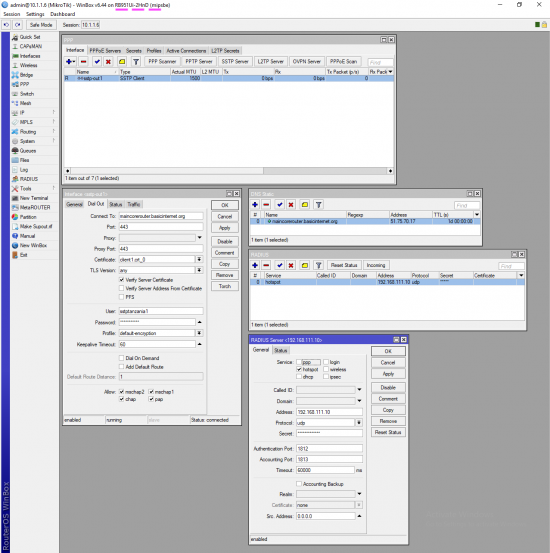DigI:RDB52G config
From its-wiki.no
| Digital Inclusion (DigI) | |||||||
|---|---|---|---|---|---|---|---|
|
back to BasicInternet:Solutions, BasicInternet:InfoSpot_configuration
Configuration of LNCC RDB52G
Configuration through WinBox
Connect the device direct to your laptop and then use the WinBox or the used configuring program
- either by connecting to WiFi to the LNCC, use the W01: Mac address
- or connecting to port 2 on the LNCC, use the E02: Mac address (E01: Mac address+1)
- Note: if connecting through cable, ensure that Wifi on our PC is off
If the device doesn't connect or appear within the configuration window then to connect to cable to port 2
- Share Wifi IP configuration from MAC
- If initial "find" from wAP fails, then disconnect Wifi, only connect USB to wAP, and "find"
- If the available network doesn't permit net/wifi sharing then connect the Mikrotikk device direct to a wifi router such RB960PGS
- Reason: for updating the packages, the wAP needs to be connected (through the MAC) with Internet
ERROR handling
Login 192.168.60.1
- Wine/Crossover - Winbox
- admin (see BasicInternet_Passwords.kbdx)BasicInternet
- E02: 74:4D:28:E8:4C:81 is the
- W01: .... 86
Check Log file
Error: sstp-tanzania: …. terminating, could not resolve name
Interface = SSTP client Dial out: sstp.basicinternet.org -> maincorerouter.basicinternet.org CHANGED sstp = maincorerouter.basicinternet.org (on Domeneshop) % Remote?? connection time-out IP = HotspotERROR· no connection to its-wiki.no
Reason: https://yeboo.com is blocked (local raspberry Pi) /ip firewall filter add action=drop chain=forward comment="block yeboo https" content=yeboo disabled=no dst-port=443 protocol.tcp
Detailed configuration of the LNCC
Use the configuration steps on http://Nextcloud.basicinternet.org, start from https://nextcloud.basicinternet.org/index.php/f/6092 (registration & approval required)