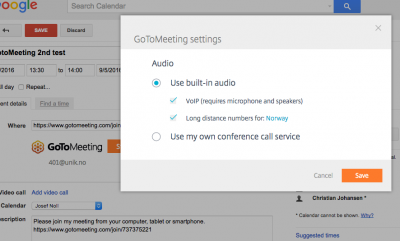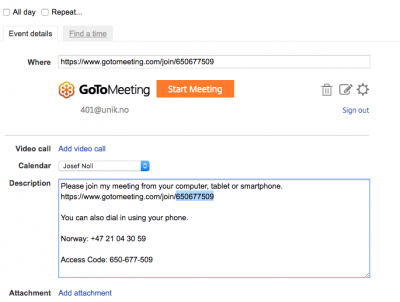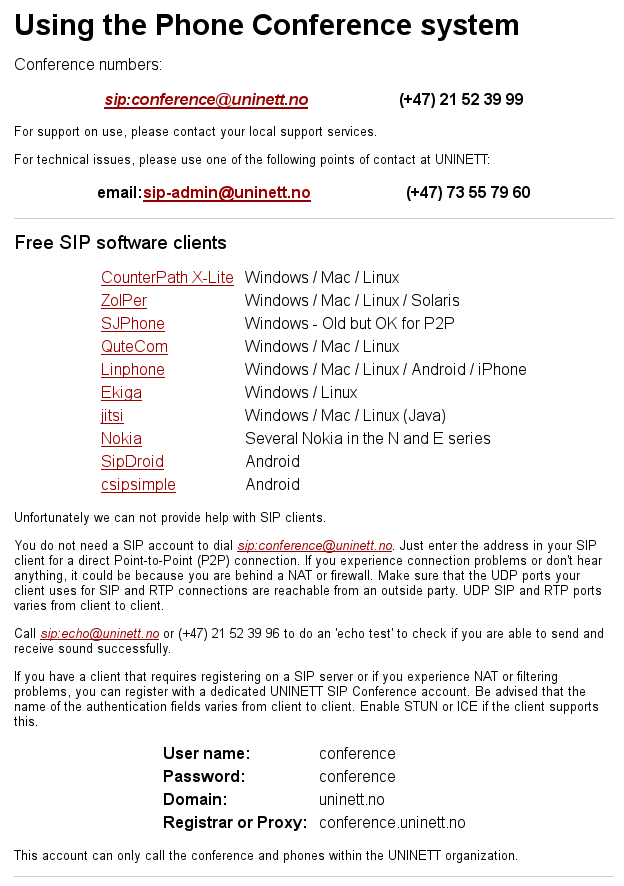Difference between revisions of "DigI:DigI-Health Intervention 10Aug2017"
From its-wiki.no
Josef.Noll (Talk | contribs) (→Agenda) |
Josef.Noll (Talk | contribs) (→Agenda) |
||
| Line 21: | Line 21: | ||
{{#ask: [[Category:Presentation]][[Date::10 August 2017]] |?Presenter |?Presentation File}} | {{#ask: [[Category:Presentation]][[Date::10 August 2017]] |?Presenter |?Presentation File}} | ||
| + | == Notes == | ||
| + | Measures for digital uptake | ||
| + | * KPI (key performance indicators) for digital uptake | ||
| + | * foster the take-up of digital information | ||
| + | * introducing the tablet, measuring the use and uptake | ||
| + | * survey on having taken up the knowledge | ||
| + | * comments, feedback, suggestions | ||
| + | * technology acceptance: tablet useful, | ||
| + | * social acceptance: structure, communication amongst people | ||
| + | * main function of digital devices: increase communications in health, and thus knowledge uptake | ||
| + | |||
| + | How to reach the people on the ground | ||
| + | * first ground work (connectivity mobile phone operators) | ||
| + | * where to place the equipment: close to market place versus equipment close to governmental offices | ||
| + | ** issues of security | ||
| + | * connecting to regular(?) village meetings | ||
| + | |||
| + | Health message content | ||
| + | * divide between official information, and open information from the Internet | ||
| + | * Regarding content: there are "health" games out, like the Vicious Worm .app | ||
| + | * other suggested topics, games from user communities | ||
| + | * is Wikipedia helpful, or too complex: Example https://commons.wikimedia.org/wiki/File:Tuberculosis_video.webm | ||
| + | * https://commons.wikimedia.org/wiki/File:HIV_%26_AIDS.webm | ||
| + | |||
| + | Economics: | ||
| + | * what is what we want to achieve, and? | ||
| + | * what are the costs involved? | ||
{{DigI:Meetings}} | {{DigI:Meetings}} | ||
Revision as of 06:53, 10 August 2017
| Digital Inclusion (DigI) | |||||||
|---|---|---|---|---|---|---|---|
|
DigI:DigI-Health Intervention 10Aug2017
| Title | DigI-Health_Intervention_10Aug2017 |
|---|---|
| Place | ITS |
| Date, Time | 2017/08/10, 0800-0900 h local Paris time |
| Contact Person | Christine Holst |
| Participants | Christine Holst, Bernard Ngowi, Helena Ngowi, Maurice Isabwe |
| related to Project | DigI |
| Keywords |
| this page was created by Special:FormEdit/Meeting, and can be edited by Special:FormEdit/Meeting/DigI:DigI-Health Intervention 10Aug2017 |
| Category:Meeting |
DigI - Health interventions Thu, Aug 10, 2017 8:00 PM - 9:00 PM CEST
Agenda
- Specific interventions planned
- Which villages to start with (decision on 3 or 4 villages)
- use of general health information, like GHMP videos
- Master and PhD-topics for SDG 3 and Digital Global Health, see presentation
| Presenter | Presentation File | |
|---|---|---|
| DigI-SDG 3 Health related Topics | Josef Noll | Click to Open |
Notes
Measures for digital uptake
- KPI (key performance indicators) for digital uptake
- foster the take-up of digital information
- introducing the tablet, measuring the use and uptake
- survey on having taken up the knowledge
- comments, feedback, suggestions
- technology acceptance: tablet useful,
- social acceptance: structure, communication amongst people
- main function of digital devices: increase communications in health, and thus knowledge uptake
How to reach the people on the ground
- first ground work (connectivity mobile phone operators)
- where to place the equipment: close to market place versus equipment close to governmental offices
- issues of security
- connecting to regular(?) village meetings
Health message content
- divide between official information, and open information from the Internet
- Regarding content: there are "health" games out, like the Vicious Worm .app
- other suggested topics, games from user communities
- is Wikipedia helpful, or too complex: Example https://commons.wikimedia.org/wiki/File:Tuberculosis_video.webm
- https://commons.wikimedia.org/wiki/File:HIV_%26_AIDS.webm
Economics:
- what is what we want to achieve, and?
- what are the costs involved?
Phone conferences and Meetings
DigI related Meeting(s):- NOREC Introduction Seminar Day 13th, 14th and 19th April (onThis property is a special property in this wiki. 13 April 2021)
- Regrouping with AHERI and updates for the Upcoming NOREC Introseminar (onThis property is a special property in this wiki. 12 April 2021)
- School Connectivity with Halotel Tanzania (onThis property is a special property in this wiki. 15 March 2021)
- GCEI Representation in India (onThis property is a special property in this wiki. 9 February 2021)
- People Centered Internet (PCI) Introduction with Basic Internet (onThis property is a special property in this wiki. 5 January 2021)
- Global School Network (onThis property is a special property in this wiki. 7 December 2020)
- Visjon 2030 Formativ Dialog Nov2020 (onThis property is a special property in this wiki. 30 November 2020)
- CSIR-SANA-Basic Internet Foundation (onThis property is a special property in this wiki. 24 November 2020)
- Rammebetingelser for en helhetlig utvikling av Samfunnet-MFA/NORAD-Basic Internet (onThis property is a special property in this wiki. 24 November 2020)
- Norec Digital Partnership Meeting- AHERI/CISS and Basic Internet Foundation (onThis property is a special property in this wiki. 28 October 2020)
- Followup and Action Items with Africa University (onThis property is a special property in this wiki. 21 October 2020)
- Health in the Digital World-Wilton Park Oct2020 (onThis property is a special property in this wiki. 8 October 2020)
- UCSAF-BasicInternet SchoolConnectivity Oct2020 (onThis property is a special property in this wiki. 8 October 2020)
- Aheri-Basic Internet Collaboration in Norec (onThis property is a special property in this wiki. 7 October 2020)
- AHERI Virtual CONFERENCE 2020 - 5 – 6 October 2020 Innovations in Higher Education (onThis property is a special property in this wiki. 5 October 2020)
- Africa University/Basic Internet Next Steps (onThis property is a special property in this wiki. 4 October 2020)
- Followup with Unafundo (onThis property is a special property in this wiki. 21 August 2020)
- SchoolConnectivity Pilot TZ kick-off (onThis property is a special property in this wiki. 5 August 2020)
- DigI SchoolConnectivity Sustainability NorwegianEmbassy TZ (onThis property is a special property in this wiki. 29 July 2020)
- Introduction Unafundo - Basic Internet Foundation (onThis property is a special property in this wiki. 8 July 2020)
- ... further results
Action Items
Help for using GoToMeet.me/BasicInternet conference tool
We use a service provided by ITS@UiO through the conference system http://www.gotomeet.me/BasicInternet
One can phone in using:
- Any phone (preferably the phone provided by your institution)
- A VoIP client as detailed on the help page of the above link.
- Skype if you have credits for calling land-lines
- Any similar mobile/IP based audio chat software that allows to call phone numbers.
- from your surfacer iPhone, iPad or Android device via the GoToMeeting app. (also from Surface Pro 3)
- Web browsers (not my old Firefox, but Chrome and Windows seam to be supported)
The procedure is straightforward:
- connect to GotoMeet.me/BasicInternet
- select if you want to connect through the GotoMeeting application, or through the Web
- Note: The organiser (Christine, Wisam, Josef) need to login to start the conference
- Enable your microphone and speakers (VoIP) - a headset is recommended. Or, call in using your telephone.
Organise phone conference
- for just an audio conference, you may use: http://conference.uninett.no
- for a combined web and audio conference, use GoToMeeting. Before you add a meeting, ensure that you clicked phone number Norway
- in case you are successful, you will see a notice with phone number
Help for using Phone conferences from UNINETT
Most research institutions in Norway have access to this service by using your organization user login at https://conference.uninett.no/ One can phone in using:
- Any phone (preferably the phone provided by your institution)
- A sip client as detailed below
- Skype if you have credits for calling land-lines
- Any similar mobile/IP based audio chat software that allows to call phone numbers.